Loading ...
Loading ...
Loading ...
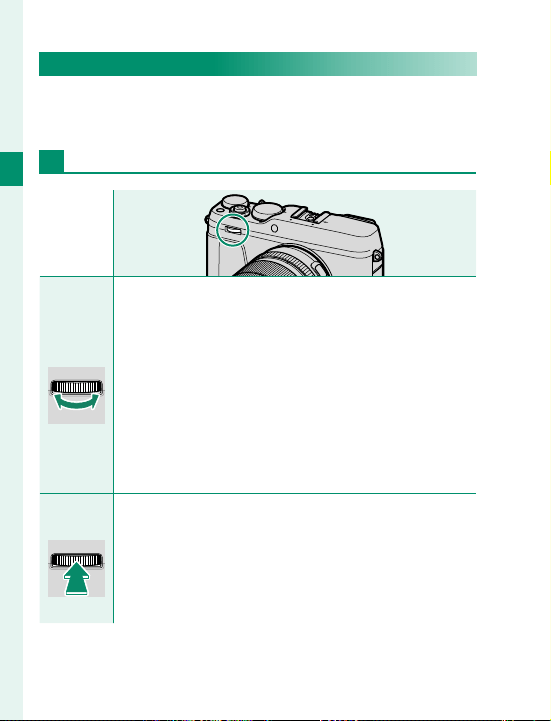
8
1
Before You Begin
The Command Dials
Rotate or press the command dials to perform the
operations listed below.
Front Command Dial
Rotate
Rotate
•
Select menu tabs or page through menus.
•
Adjust aperture.
•
Select a scene when shooting in auto mode.
•
Select an advanced fi lter when shooting with Y
(ADVANCED FILTER) selected in auto mode.
•
Adjust exposure compensation when C is selected with
exposure compensation dial.
•
Adjust sensitivity (ON selected for ISO COMMAND
DIAL SETTING).
•
View other pictures during playback.
Press
Press
Switch back and forth between aperture and exposure
compensation when C is selected with the exposure
compensation dial, or between aperture, exposure
compensation, and sensitivity when C is selected with
the exposure compensation dial and ISO COMMAND
SETTING is ON.
Loading ...
Loading ...
Loading ...