Loading ...
Loading ...
Loading ...
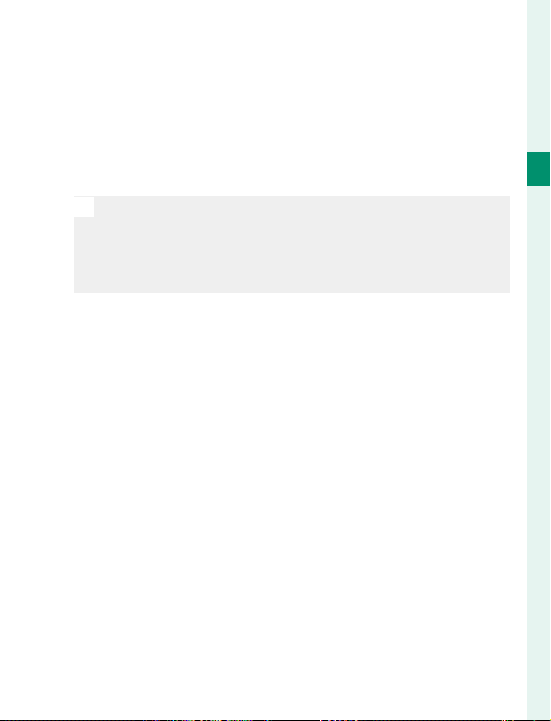
21
1
Before You Begin
Using the Menus
3
Press the focus stick up or down to highlight the
tab (H, G, A, F, B, E, C or D) containing the
desired item.
4
Press the focus stick right to place the cursor in
the menu.
N
Use the front command dial to select menu tabs or page
through menus and the rear command dial to highlight
menu items.
The focus stick (focus lever) does not tilt diagonally.
Loading ...
Loading ...
Loading ...