Loading ...
Loading ...
Loading ...
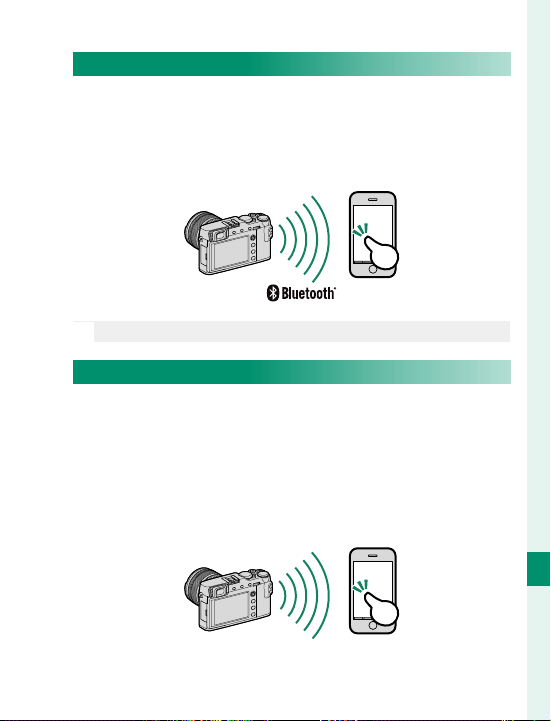
285
Connections
11
Wireless Transfer
Smart Phones and Tablets: Bluetooth® Pairing
Use
D
CONNECTION SETTING> Bluetooth SETTINGS>
PAIRING REGISTRATION to pair the camera with smart-
phones or tablets. Pairing o ers a simple method for
downloading photos from the camera.
N
Photos are downloaded via a wireless connection.
Smartphones and Tablets: Wi-Fi
Use the WIRELESS COMMUNICATION options in
A
SHOOTING SETTING or the playback menu to con-
nect to a smartphone or tablet via Wi-Fi. Once connect-
ed, you can browse the images on the camera, down-
load selected images, control the camera remotely, or
copy location data to the camera.
Loading ...
Loading ...
Loading ...