Loading ...
Loading ...
Loading ...
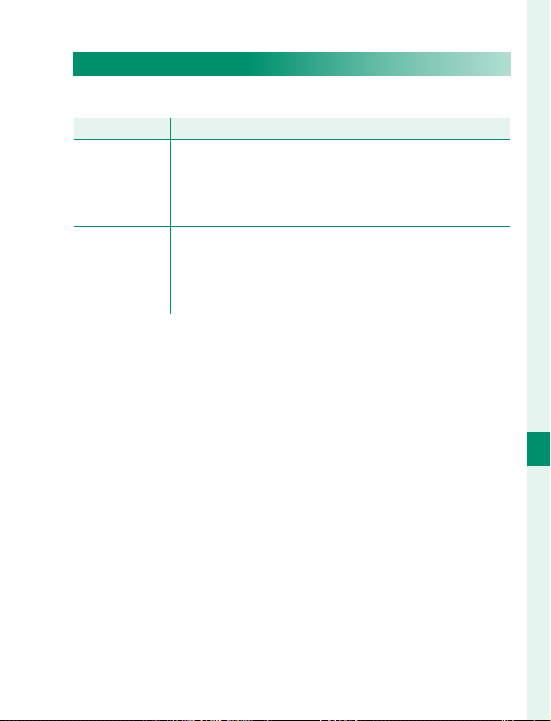
233
The Setup Menus
8
BUTTON/DIAL SETTING
TOUCH SCREEN SETTING
Enable or disable touch-screen controls.
Option
Option
Description
Description
TOUCH SCREEN
ON/OFF
•
ON: Touch controls enabled; the LCD monitor
functions as a touch screen.
•
OFF: Touch controls disabled; the LCD monitor
cannot be used as a touch screen.
EVF TOUCH
SCREEN AREA
SETTINGS
Select the area of the LCD monitor (ALL, RIGHT, or
LEFT) used for touch controls while the viewfi nder
is active, or choose OFF to disable touch controls
while the viewfi nder is in use.
Loading ...
Loading ...
Loading ...