Loading ...
Loading ...
Loading ...
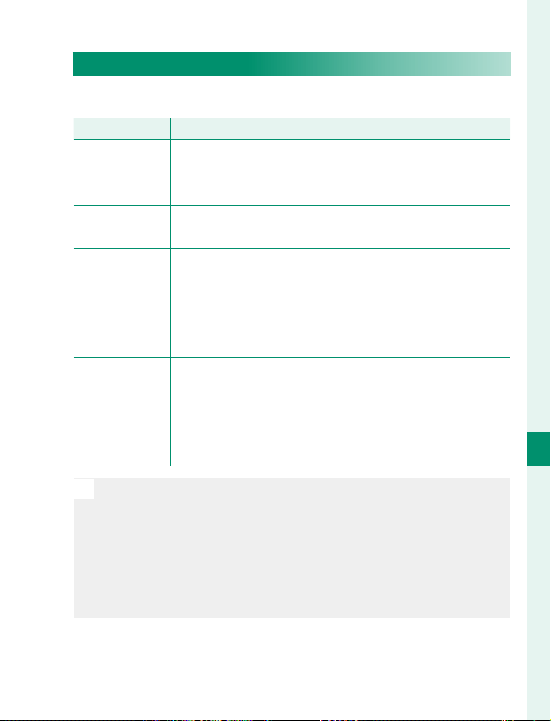
241
The Setup Menus
8
CONNECTION SETTING
Bluetooth SETTINGS
Adjust Bluetooth settings.
Option
Option
Description
Description
PAIRING
REGISTRATION
To pair the camera with a smartphone or tablet, select
this option, then launch FUJIFILM Camera Remote on
the smart device and tap PAIRING REGISTRATION.
DELETE
PAIRING REG.
End pairing.
Bluetooth
ON/OFF
•
ON: The camera automatically establishes a
Bluetooth connection with paired devices when
turned on.
•
OFF: The camera does not connect via
Bluetooth.
AUTO IMAGE
TRANSFER
•
ON: Mark photos for upload as they are taken.
•
OFF: Photos are not marked for upload as they
are taken, but JPEG images can be selected for
upload using the IMAGE TRANSFER ORDER
option in the playback menu.
N
Install the latest version of the FUJIFILM Camera Remote
app on your smartphone or tablet before pairing the de-
vice with your camera or uploading images.
When ON is selected for both Bluetooth ON/OFF and
AUTO IMAGE TRANSFER, upload to paired devices will be-
gin shortly after you exit to playback or turn the camera o .
Loading ...
Loading ...
Loading ...