Loading ...
Loading ...
Loading ...
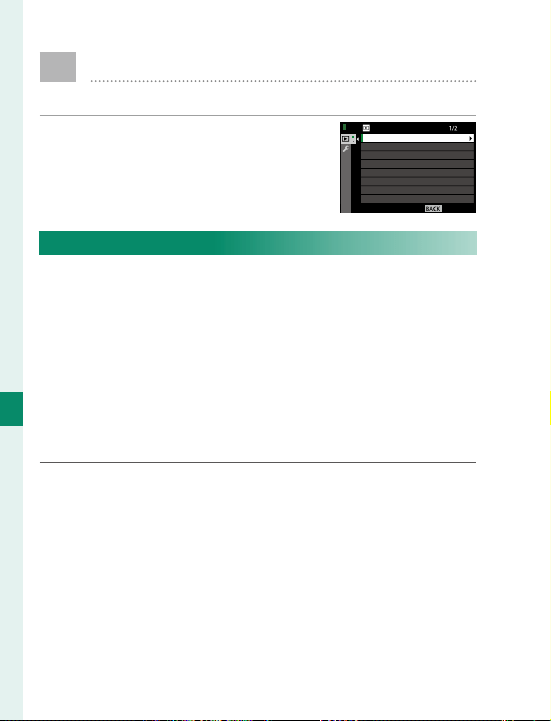
180
Playback and the Playback Menu
7
C
The Playback Menu
Adjust playback settings.
The playback menu is displayed
when you press MENU/OK in play-
back mode.
EXIT
VOICE MEMO SETTING
RAW CONVERSION
PLAY BACK MENU
ERASE
CROP
RESIZE
PROTECT
IMAGE ROTATE
RED EYE REMOVA
RAW CONVERSION
RAW pictures store information on camera settings
separately from the data captured by the camera
image sensor. Using C PLAY BACK MENU> RAW
CONVERSION, you can create JPEG copies of RAW
pictures using di erent options for the settings listed
on page 182. The original image data are una ect-
ed, allowing a single RAW image to be processed in a
multitude of di erent ways.
1
With a RAW picture displayed, press MENU/OK to
display the playback menu.
Loading ...
Loading ...
Loading ...