Loading ...
Loading ...
Loading ...
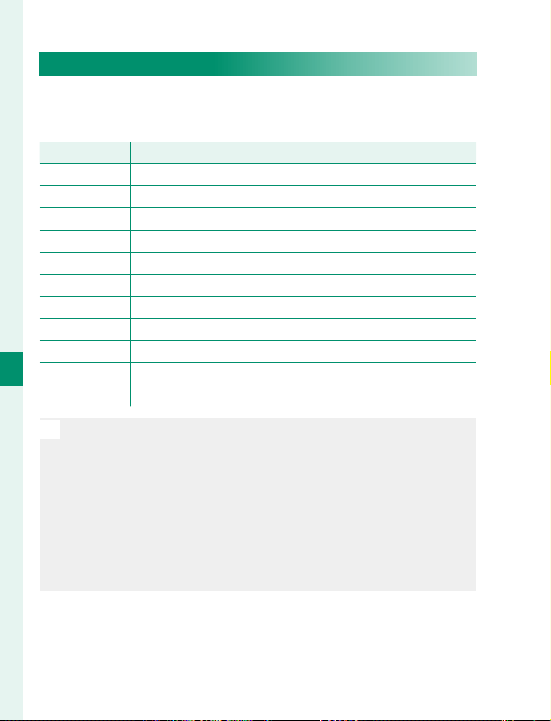
122
6
The Shooting Menus
WHITE BALANCE
For natural colors, choose a white balance option
that matches the light source.
Option
Option
Description
Description
AUTO White balance is adjusted automatically.
k/l/m Measure a value for white balance.
k
Choose a color temperature.
i
For subjects in direct sunlight.
j
For subjects in the shade.
k
Use under “daylight” fl uorescent lights.
l
Use under “warm white” fl uorescent lights.
m
Use under “cool white” fl uorescent lights.
n
Use under incandescent lighting.
g
Reduces the blue cast typically associated with un-
derwater lighting.
N
Results vary with shooting conditions. Play pictures back
after shooting to check colors.
White balance is adjusted for ash lighting only in AUTO
and g modes. Turn the ash o using other white bal-
ance options.
White balance options can also be accessed via short-
cuts (
P
246).
Loading ...
Loading ...
Loading ...