Loading ...
Loading ...
Loading ...
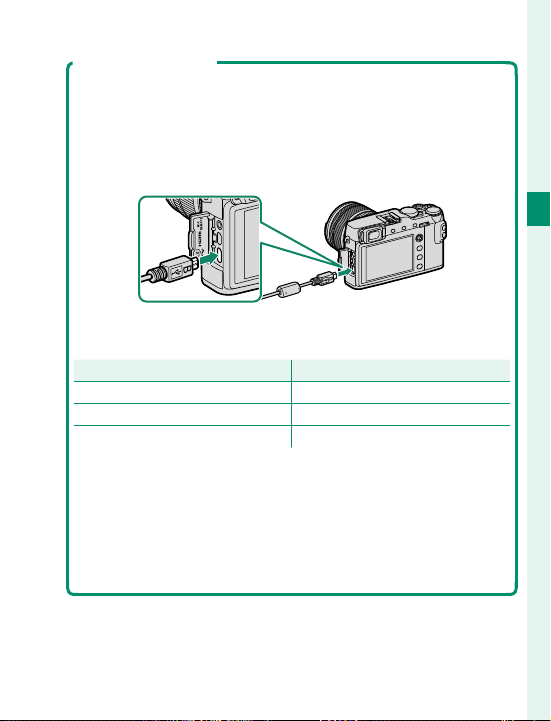
35
2
First Steps
Charging the Battery
Charging via Computer
The battery also charges if the camera is connected to a com-
puter. Turn the camera o , insert the battery, and connect a
Micro USB (Micro-B) USB 2.0 cable as shown, making sure the
connectors are fully inserted (choose a cable suitable for data
transfer and no more than 1.5m/4.9ft. long).
Charging takes about 300 minutes. Battery status is shown by
the indicator lamp.
Indicator lamp
Indicator lamp
Battery status
Battery status
On Battery charging
Off Charging complete
Blinks Battery fault
Connect the camera directly to the computer; do not use a
USB hub or keyboard. Charging stops if the computer enters
sleep mode; to resume charging, activate the computer and
disconnect and reconnect the USB cable. Charging may not
be supported depending on the model of computer, com-
puter settings, and the computer’s current state.
Loading ...
Loading ...
Loading ...