Loading ...
Loading ...
Loading ...
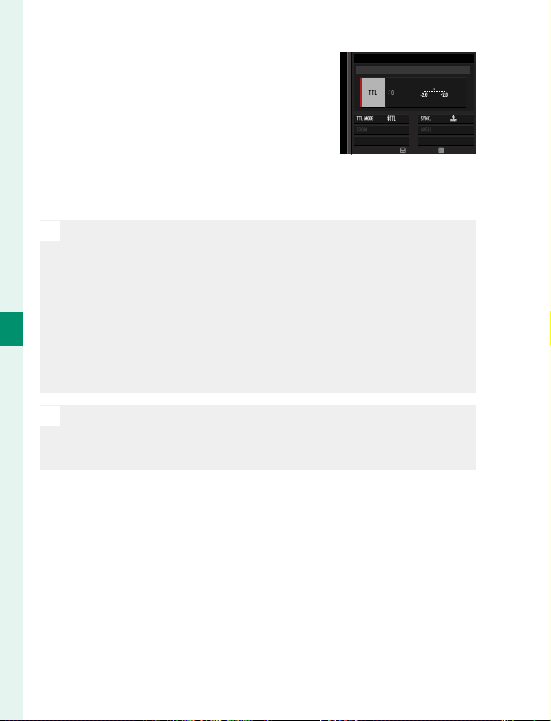
108
5
Taking Photographs
4
Highlight items using the fo-
cus stick (focus lever) and ro-
tate the rear command dial to
change the highlighted setting
(
P
109).
ADJUST
END
M
ODE
SUPPLIED FLASH
5
Press DISP/BACK to put the changes into e ect.
O
Depending on the distance to the subject, some lenses
may cast shadows in photos taken with the ash.
The ash will not re at some settings, for example in
panorama mode or when the electronic shutter is used.
Choose shutter speeds slower than 180X when using
the ash in exposure mode S (shutter-priority AE) or
manual (M).
N
In TTL mode, the ash may re several times with each
shot. Do not move the camera until shooting is com-
plete.
Loading ...
Loading ...
Loading ...