Loading ...
Loading ...
Loading ...
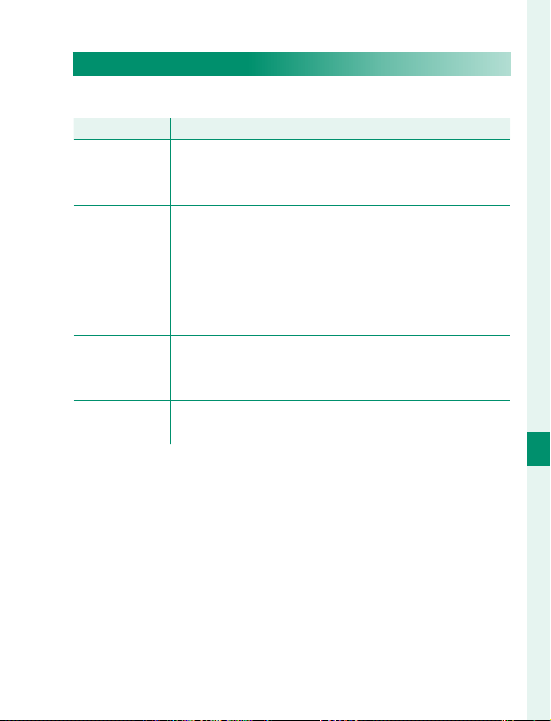
243
The Setup Menus
8
CONNECTION SETTING
GENERAL SETTINGS
Adjust settings for connection to wireless networks.
Option
Option
Description
Description
NAME
Choose a name (NAME) to identify the camera
on the wireless network (the camera is assigned a
unique name by default).
RESIZE
IMAGE FOR
SMARTPHONE
H
Choose ON (the default setting, recommended in
most circumstances) to resize larger images to H
for upload to smartphones, OFF to upload images
at their original size. Resizing applies only to the
copy uploaded to the smartphone; the original is
not aff ected.
GEOTAGGING
Choose whether location data downloaded from a
smartphone are embedded in pictures as they are
taken.
LOCATION
INFO
Display the location data last downloaded from a
smartphone.
Loading ...
Loading ...
Loading ...