Loading ...
Loading ...
Loading ...
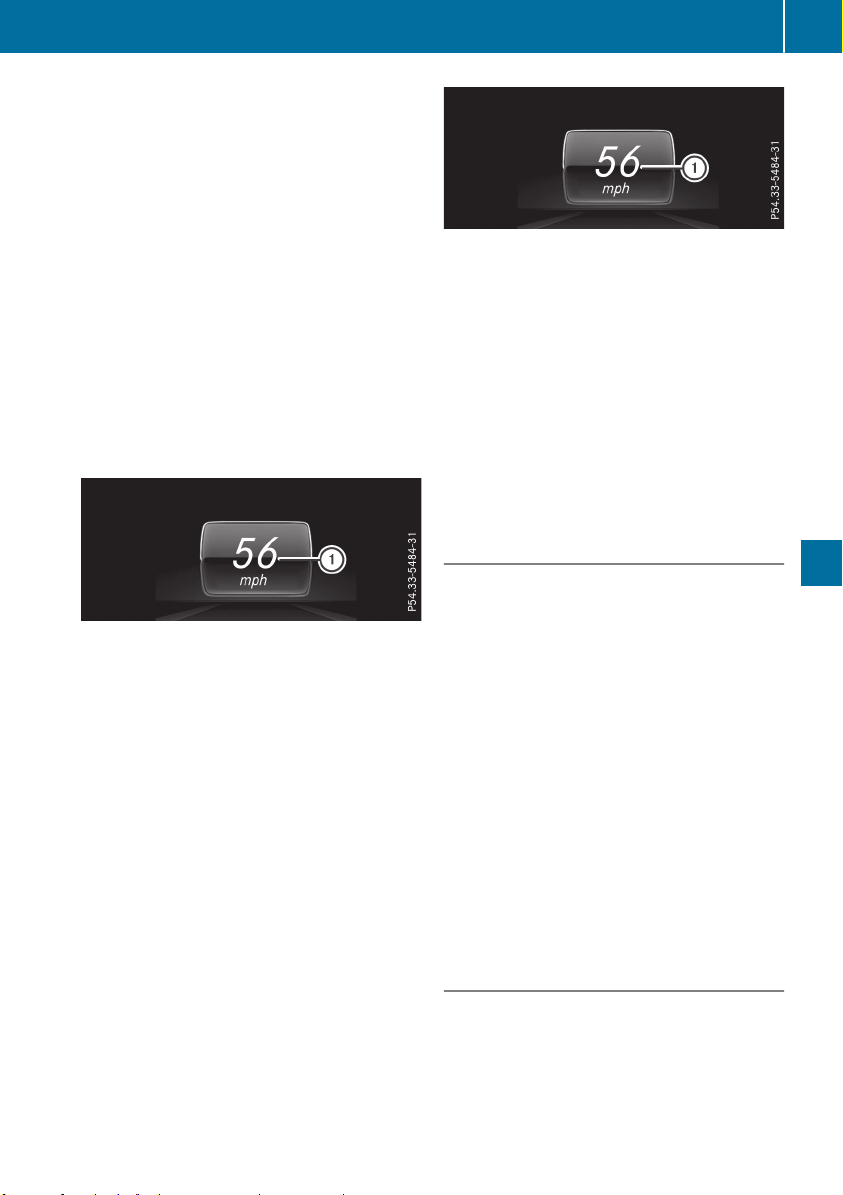
The selected unit of measurement for distance
applies to:
R
Digital speedometer in the TripTrip menu
R
Odometer and the trip odometer
R
Trip computer
R
Current fuel consumption and approximate
range
R
Navigation instructions in the NaviNavi menu
R
Cruise control
R
Active Distance Assist DISTRONIC
R
ASSYST PLUS service interval display
Switching the additional speedometer
on/off
If the additional speedometer is switched on,
the speed is shown in the status bar in the
multifunction display instead of the outside
temperature.
The speed display : is an alternative to your
speedometer.
X
Press the = or ; button on the steer-
ing wheel to select the Sett.Sett. menu.
X
Press the : or 9 button to select the
Instrument ClusterInstrument Cluster submenu.
X
Press a to confirm.
X
Press the : or 9 button to select the
Speedometer [km/h]Speedometer [km/h] or SpeedometerSpeedometer
[mph][mph] function.
You will see the selected setting: OnOn or OffOff.
X
Press the a button to save the setting.
Selecting permanent display
The Permanent Display:
Permanent Display: function allows you
to choose whether the multifunction display
always shows the outside temperature or the
speed.
The speed display
: is an alternative to your
speedometer.
X
Press the = or ; button on the steer-
ing wheel to select the Sett.
Sett. menu.
X
Press the : or 9 button to select the
Instrument ClusterInstrument Cluster submenu.
X
Press a to confirm.
X
Press the : or 9 button to select the
Permanent Display:Permanent Display: function.
The current setting, Outside TemperatureOutside Temperature
or Speedometer [km/h]Speedometer [km/h]/SpeedometerSpeedometer
[mph][mph], appears.
X
Press the a button to save the setting.
Lights
Switching the daytime running lamps
on/off
This function is not available in Canada.
X
Press the = or ; button on the steer-
ing wheel to select the Sett.Sett. menu.
X
Press the : or 9 button to select the
LightLight submenu.
X
Press a to confirm.
X
Press the : or 9 button to select the
Daytime Running LightsDaytime Running Lights function.
If the Daytime Running LightsDaytime Running Lights function
has been switched on, the multifunction dis-
play shows the cone of light and the W
symbol in orange.
X
Press the a button to save the setting.
Further information on daytime running lamps
(Y page 102).
Vehicle
Activating/deactivating the automatic
door locking mechanism
X
Press the = or ; button on the steer-
ing wheel to select the Sett.Sett. menu.
X
Press the : or 9 button to select the
VehicleVehicle submenu.
Menus and submenus
199
On-board computer and displays
Z
Loading ...
Loading ...
Loading ...