Loading ...
Loading ...
Loading ...
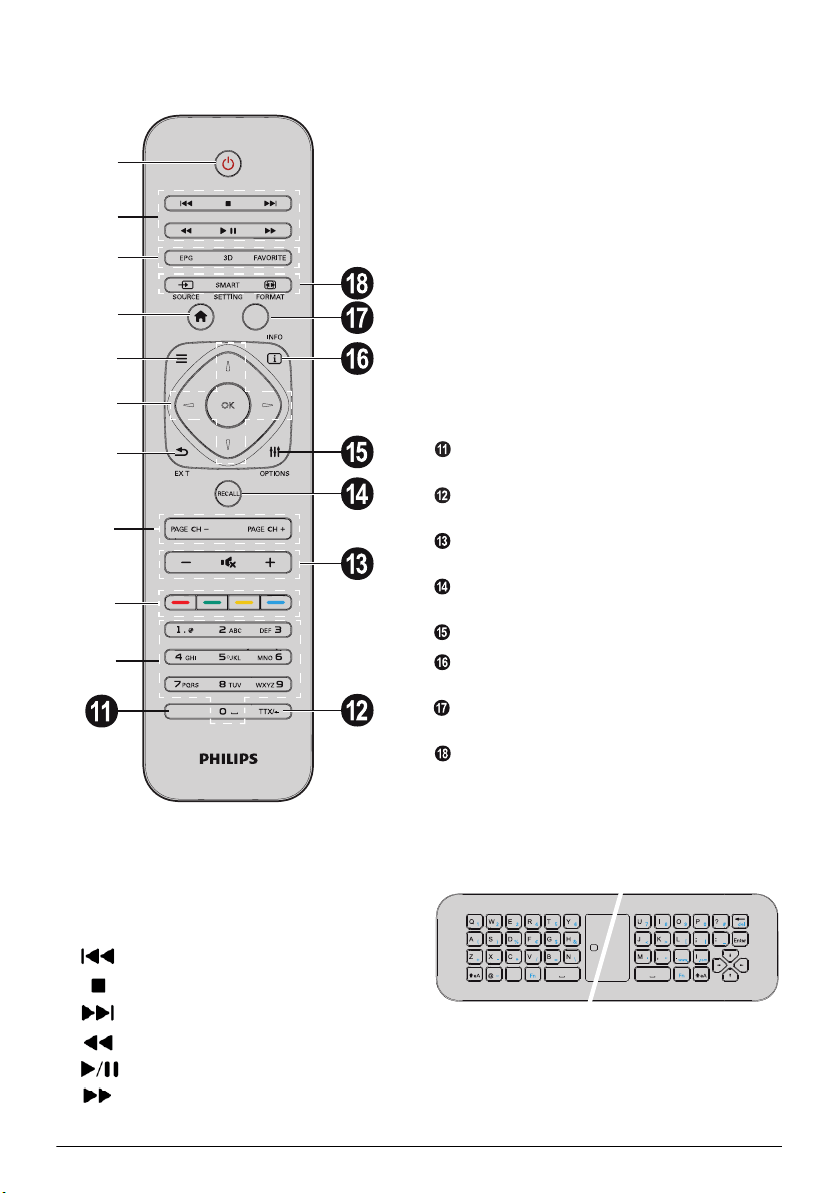
Overview 7
Remote Control
1 Long press: Power off the projector.
Short press: Power on the projector or ECO mode
on/off.
To power the projector on use the B key on the
control panel
2 Playback keys
– Skip backward (music only)
– To stop playback
– Skip forward (music only)
– To rewind
– To start / pause playback
– To fast-forward
3 EPG –To display the electronic program guide.
3D – To display the 3D menu.
Favorite – To display the favourite list in DVB-T
mode.
4 To display the home menu.
5 TAB key or Toggle between TV and Radio chan-
nels in DVB-T mode and browsing the Internet
without external keyboard.
6 Navigation keys
– Confirms selection
/, À/Á – Navigation keys / navigate the
menu / modify settings.
7 EXIT – One menu step back, one directory level
back / cancelling a function.
8 PAGE/CH- PAGE/CH+ –To select the previous
channel/page or the next channel/page.
9 Color keys - On-screen options.
Number keys and text keypad.
Short press for numbers and long press to
switch "letters"
SUB/SHIFT – To display subtitles in DVB-T mode
or shift key in input mode.
TTX/← – To display Teletext pages when available
in DVB-T mode or backspace key in input mode.
– / + – To adjust the volume level (to decrease/in-
crease and to mute the sound).
RECALL – To recall the last function or the last
channel viewed in DVB-T mode.
OPTIONS – To call the option menu.
INFO – To display program information on current
program in DVB-T mode.
MENU – To display the settings menu in DVB-T
mode.
SOURCE – To display the list of input connections.
SMART SETTINGS – To display the Smart set-
tings menu
FORMAT – To change the aspect ratio.
For radio frequency remote control (RF), a QWERTY
keyboard is available below for you to enter text easily.
MENU
/
/
/
I
SUB/SHIFT
TAB
a
b
c
e
d
f
g
h
i
j
TAB
Screeneo_User-Manual_HDP16x0_V1-1_EN-US_253634032-A.book Page 7 Jeudi, 12. février 2015 11:31 11
Loading ...
Loading ...
Loading ...