Loading ...
Loading ...
Loading ...
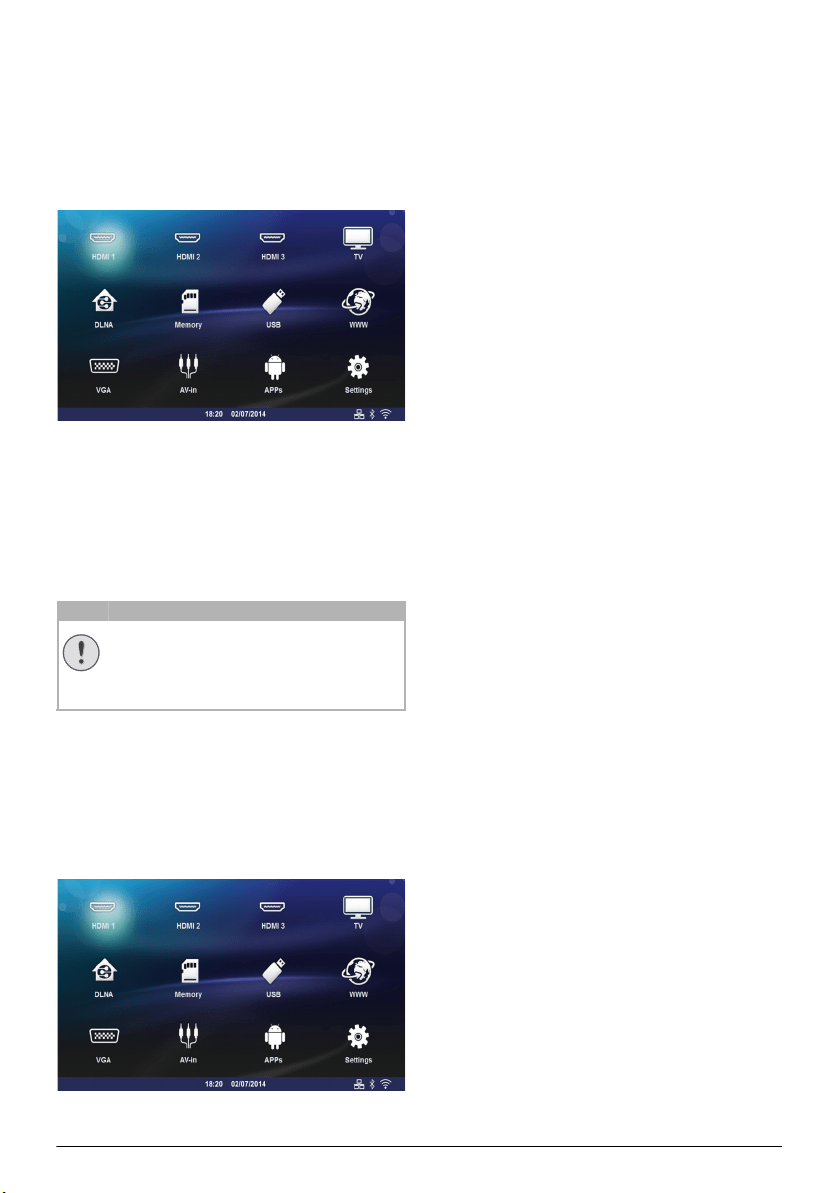
Android 35
10 Android
Your projector uses the Android operating system.
Starting Android Apps
1 Switch the device on using the on/off key.
2 After the initial screen the main menu appears.
3 Use the navigation keys to select APPs.
4 Confirm with OK.
Exiting Android
Press the u key to return to the main menu.
Installing Android-Apps
You can install other apps. Use the APK installation
packets, proceed as follows:
1 Download the package APK and save it onto a mem-
ory card or USB-stick.
2 Insert the memory card into the device (see Insert-
ing a Memory Card, page 21).
3 Switch the device on using the on/off key.
4 After the initial screen the main menu appears.
5 Use the navigation keys to select APPs
6 Confirm with OK.
7 Use the navigation keys to select ApkInstaller.
8 Confirm with OK.
9 Use the navigation keys to select Install.
10 Confirm with OK.
11 Navigate to the memory card and select the APK
package you want to install.
12 Press OK to execute the installation package.
13 The APK package is installed.
CAUTION!
Trusted Sources!
Apps from third party sources may be mali-
cious. Only use installation packets from
trusted sources.
Screeneo_User-Manual_HDP16x0_V1-1_EN-US_253634032-A.book Page 35 Jeudi, 12. février 2015 11:31 11
Loading ...
Loading ...
Loading ...