Loading ...
Loading ...
Loading ...
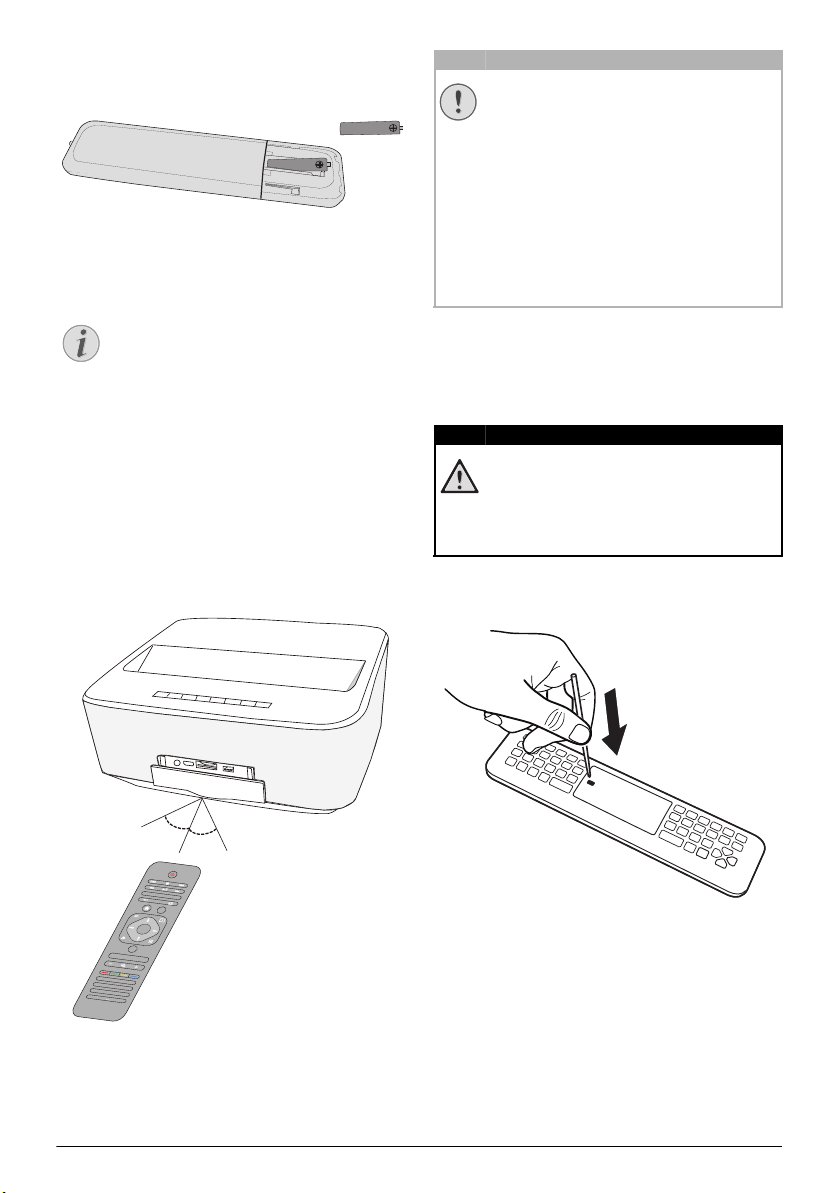
Initial Operation 11
2 Insert the new batteries into the battery compart-
ment with the positive and negative poles as shown.
Make sure the polarities(+ and -) are aligned cor-
rectly.
3 Push the battery compartment back into the
remote control until the locking mechanism
engages.
Using the Remote Control
The remote control can be used within an angle of 22.5
degrees and up to 10 meters from the device. When
using the remote control, no obstacle should be placed
between the remote control and remote sensor.
Installing or Changing the
batteries of the RF Remote
Control
1 To access the battery, take an appropriate tool and
place it in the orifice as shown below, open the bat
-
tery compartment.
Notice
Normally the batteries will last for around
one year. If the remote control stops working,
please replace the batteries. If the device is
not used for a long time, take out the batter
-
ies. This will prevent leakage and possible
damage to the remote control.
The used batteries should be disposed of
according to the recycling regulations of your
country.
PHILIPS
22,5°
22,5°
78 9
45 6
1
23
0
TUV WXYZ
PQRS
GHI
JKL
MNO
. @
ABC DEF
SUBTITLE TEXT
PAGE/CH -
PAGE/CH +
EXIT
OPTIONS
TAB
INFO
SOURCE
FORMAT
SETTINGS
MENU
EPG
3D
FAVORITE
PHILIPS
OK
RECALL
SMART
CAUTION!
• The improper use of batteries can lead
to overheating, explosion, risk of fire
and injury. Leaking batteries can possibly
damage the remote control.
• Never expose the remote control to
direct sunlight.
• Avoid deforming, dismantling or charg-
ing the batteries.
• Avoid exposure to open fire and water.
• Replace empty batteries immediately.
• Remove the battery from the remote
control if not in use for long periods of
time.
DANGER!
Risk of Explosion with Incorrect Type of
Batteries
Only use the AAA type battery.
There is a risk of explosion if the incor-
rect battery type is used.
1
Screeneo_User-Manual_HDP16x0_V1-1_EN-US_253634032-A.book Page 11 Jeudi, 12. février 2015 11:31 11
Loading ...
Loading ...
Loading ...