Loading ...
Loading ...
Loading ...
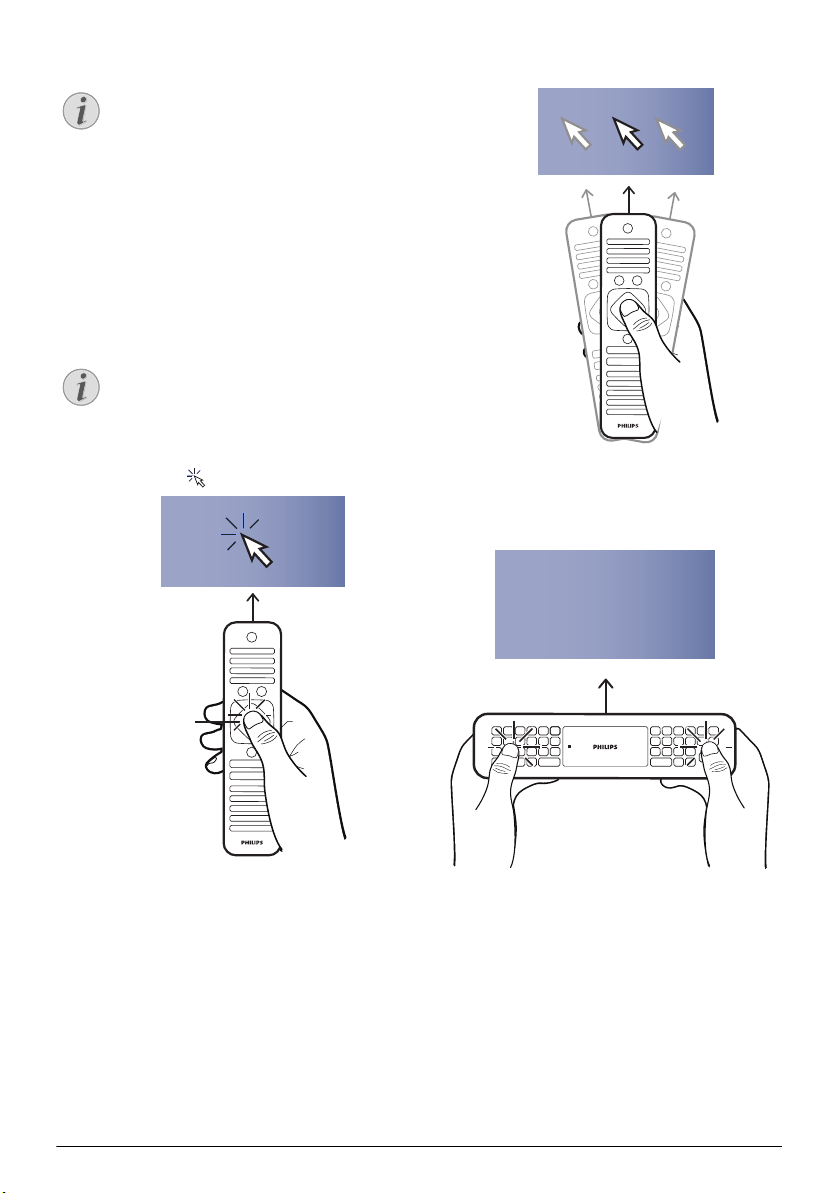
Initial Operation 13
Using the RF remote control
Your remote uses radio waves to communicate with
your device.
1 To activate the RF remote control, position yourself
in front the camera. Touch and hold the OK button
until the pointer
on the screen appears.
2 Now do move your remote control right and left
arrow moves as you move.
Stand ye in the desired menu or setting and press
OK to access.
3 When you enter the text, return your RF remote
control and use the keyboard to enter your text.
Notice
Remote Control (RF) pairing
If the Screeneo does not react to RF remote
control commands, the remote control has to
be paired with the USB receiver again. For
renewing the pairing please connect the USB
receiver to a rear USB port of the Screeneo.
Then pressing the red and blue key on the
remote control together for 5
s to 10 s at the
same time.
Notice
The range of your remote control is
15
meters in direct line.
1
2
TEXT_
3
Screeneo_User-Manual_HDP16x0_V1-1_EN-US_253634032-A.book Page 13 Jeudi, 12. février 2015 11:31 11
Loading ...
Loading ...
Loading ...