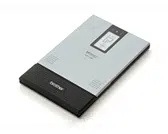Loading ...
Loading ...
Loading ...

Operating Procedures
5
Removing the protective film
When the printer is shipped from the manufacturer, a protective
film is affixed to the paper check window. Before using the
printer, remove the protective film.
Inserting/removing the rechargeable battery
Inserting the rechargeable battery
1
Slide the rechargeable
battery cover (at the back
of the printer) in the
direction indicated by (1).
2
Remove the cover and
battery by lifting the edge
at (2) with your finger.
3
Align the battery with the
connector (3), and then
install the rechargeable Li-ion battery.
4
Re-attach the cover.
Removing the rechargeable battery
1
Slide the rechargeable battery cover (at the back
of the printer) in the direction indicated by (1).
2
Remove the cover and battery by lifting the edge
at (2) with your finger.
3
Remove the rechargeable ba ttery.
4
Re-attach the cover.
4 Operating Procedures
Li-ion battery
(1)
(2)
(3)
Loading ...
Loading ...
Loading ...