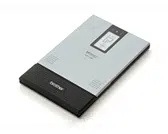Loading ...
Loading ...
Loading ...

Appendix
27
Problem Solution
Although the
print command
was issued, the
printer does not
print.
With a USB connection:
Check that the printer is securely connected to
the computer with the USB cable.
Make sure another computer or mobile device is
not transmitting data to the printer using USB or
Bluetooth ( see page 14).
There is a paper
misfeed.
Remove the misfed paper
(
see page 22).
Even after the
misfed paper
was removed,
the error cannot
be cleared.
There may still be some torn paper in the printer.
Contact your Brother dealer or Brother Customer
Support.
An indicator light
is lit or flashing.
See Indicator lights on page 9.
The paper
cassette cover
came off.
Insert the pins into the white paper cassette
cover holders (at the areas indicated by "B"
below) until they are locked into place.
The pins fit smoothly if the two parts are angled
to form a "V".
B
Loading ...
Loading ...
Loading ...