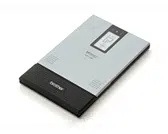Loading ...
Loading ...
Loading ...

Operating Procedures
8
Storing the rechargeable Li-ion battery when the
printer is not in use
When storing the rechargeable Li-ion battery,
remove it from the printer, and then store the
battery in a location where it is not exposed to
high humidity or fluctuating temperatures (a
temperature between 15-25°C and 59-77°F and
humidity between 40% and 60% are
recommended).
*
Storing the rechargeable Li-ion battery in a location
exposed to high temperatures will cause it to
deteriorate. Do not store the battery in a location
exposed to direct sunlight or high temperatures (such
as inside a vehicle, near a heater, or on a heated
carpet).
If you do not intend to use the printer for a long
period of time, remove the rechargeable Li-ion
battery from the printer, and then store the battery
in a cool, dark place.
Avoid storing the battery when it is fully charged.
We recommend using the printer until the
charging indicator light flashes once, and then
storing the battery.
*Make sure the AC adapter is unplugged from the
printer before storing it.
*Do not allow metal to come in contact with the
terminals. The battery may be damaged if the
terminals are short-circuited.
· To prevent deterioration due to over-discharging
of the battery, charge it once every six months
during storage, and use it until the cha rging
indicator light flashes once.
Loading ...
Loading ...
Loading ...