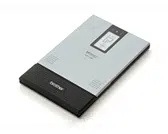Loading ...
Loading ...
Loading ...

Operating Procedures
9
Indicator lights
Status indicator light
A blue or green status indicator light indicates the printer is
operating correctly, while a red light indicates an error has
occurred.
When the status indicator light is green, the USB
or IrDA interface can be used. When the light is
blue, the Bluetooth and USB interfaces are
availab le for communication; however, when a
connection has been established using one of
the interfaces, data cannot be received using the other
interface until printing has finished.
Indicator
light color
Indicator light
status
Printer status
Blue
Constantly lit
Waiting for incoming data
(via Bluetooth or USB)
Flashing
Communicating (receiving print
data)
Flashing in long
intervals
Sleep mode (power-saving standby
state, available only when receiving
data with Bluetooth)
Green
Constantly lit
Waiting for incoming data
(via IrDA or USB)
Flashing
Communicating (receiving print
data)
Red
Flashing An error has occurred.
Constantly lit A system error has occurred.
Loading ...
Loading ...
Loading ...