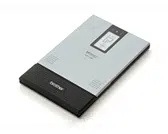Loading ...
Loading ...
Loading ...

Frequently Asked Questions
31
· Do not operate or store the printer in a location exposed to
extremely high or extremely low temperatures, extreme humidity,
clogging dust, or extreme vibrations, such as those:
Inside a vehicle (particularly in a closed car under a hot sun)
Near water, such as in a bathroom or near a water heater, or
in an extremely humid location
In a location where it is exposed to moisture, such as rain or mist
In an extremely hot location, such as near naked flames,
heaters, or in direct sunlight
In a location where condensation may form
An optional car adapter is
provided but it is only for the
purpose of charging the battery.
Exposing the printer to high
temperatures causes the paper to
become discolored and the
battery to deteriorate. Do not
leave the printer inside a vehicle.
I often pressed the power switch using a sharp object,
such as the tip of a pen, which might apply high pressure
to the switch. The switch subsequently broke and did not
function from that point.
Press the power switch with your finger.
I stamped a seal on printed text. The ink did not dry
completely, and printed text was erased when I rubbed it
with my finger.
Stamping a seal on the heat-sensitive surface is not
recommended. In addition, all stamp manufacturers do not
recommend stamping a seal on heat-sensitive surfaces. Make
sure you check this before using stamps. As is the case with
ink, pens or adhesives, su ch as Scotch t
ape may cause printed
text to be erased.
Loading ...
Loading ...
Loading ...