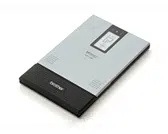Loading ...
Loading ...
Loading ...

Operating Procedures
15
1
Switch the interface
switch to activate
Bluetooth.
The status indicator
light lights up in
blue.
2
Run the Bluetooth connection software on the
computer or mobile device.
3
Search for Bluetooth devices using the Bluetooth
connection software.
"MW-260MF_****" will be found, where "****" is the last
four digits of the serial number (PIN).
4
Select this printer from the list of Bluetooth
devices found, and establish the connection.
When connecting the computer or mobile device
to this printer for the first time, you are requested
to enter the PIN (or password).
When Bluetooth is selected, you cannot use the
IrDA (infrared) function.
Bluetooth mode
Loading ...
Loading ...
Loading ...