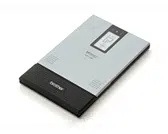Loading ...
Loading ...
Loading ...

Operating Procedures
7
3
When finished, disconnect the AC adapter.
It takes approximately three hours for the battery
to recharge from a completely empty state to a
fully charged state (with the printer turned off).
Charge the battery at an ambient temperature of
5-40°C/41-104°F. (Otherwise, the battery cannot
be charged.)
If the temperature moves out of the above range
during the charging process, the charging stops
and the charging indicator light goes off.
When you use the printer with Bluetooth, we
recommend turning off the power during the
charging process. When the printer enters Bluetooth
sleep mode, the sleep mode continues to consume
battery power even after battery charging has
finished and the battery is fully charged.
The printer cannot be operated solely with the AC
adapter. The rechargeable Li-ion battery must be
installed.
To protect the circuitry, the battery cannot be
charged if the unit is in a location exposed to
extremely high or extremely low temperatures.
Do not wind the AC adapter cord around the adapter or
bend the cord, otherwise the cord may be damaged.
Loading ...
Loading ...
Loading ...