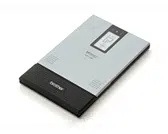Loading ...
Loading ...
Loading ...

Operating Procedures
11
Charging indicator light
Yo u can check the status of the power supply
by observing the charging indicator light.The
charging indicator light has two functions.
(1) Indicating the charging status
(when the AC adapter is connected)
(2) Indicating the battery level
(while running with the Li-ion battery)
Indicator
light color
Indicator light
status
Printer status
Orange
Constantly lit Charging
Off Finished charging
Flashing Malfunctioning battery
Indicator light status Battery level
Off 30% or more charged
Flashing once Less than 30% charged
Flashing twice Less than 20% charged
Continues to flash three times Almost empty
Try to discharge the battery completely before
recharging it, to increase battery lifetime.
Wait to recharge the battery until the light
continu es to flash three times.
Loading ...
Loading ...
Loading ...