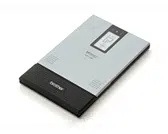Loading ...
Loading ...
Loading ...

Appendix
26
Troubleshooting
Symptoms and remedies
5 Appendix
Problem Solution
The printer
cannot be turned
on.
Press and hold the power switch for a short while
( see page 12).
The rechargeable Li-ion battery needs
recharging ( see page 6).
The rechargeable Li-ion battery is not installed.
Install the rechargeable Li-ion battery.
Although the
print command
was issued, the
printer does not
print.
With an IrDA connection:
Make sure there are no obstacles between the
printer and the mobile device. or infrared
communication port of a portable telephone, and
check that they are 20 cm/7.9" or less apart
( see page 13).
Disconnect the USB cable if connected.
If the AC adapter is connected, noise from the
AC power outlet may be stopping the
communication. Unplug the AC ad
apter.
When the interface switch is set to Bluetooth,
IrDA cannot be used. Set the switch to IrDA, and
check that the status indicator light lights up in
green.
With a Bluetooth connection:
Make sure a valid Bluetooth connection is
available to the computer or mobile device (see
the instruction manual for the computer or mobile
device).
Make sure another computer or mobile device is
not transmitting data to the printer using USB or
Bluetooth ( see page 14).
When the interface switch is set to IrDA,
Bluetooth cannot be used. Set the switch to
Bluetooth, and check that the status indicator
light lights up in blue.
Loading ...
Loading ...
Loading ...