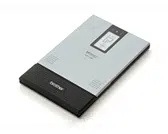Loading ...
Loading ...
Loading ...

Operating Procedures
16
5
Enter the PIN (or password or passcode) (at the
time of shipment from the factory, the last four
digits of the printer serial number are specified as
the PIN).
6
When a computer is used, s elect "serial port" as
the connection method to the printer in the
Bluetooth connection software.
Depending on the Bluetooth device, you may als o
be requested to enter the PIN at the second and
following connections.
The printer is registered as connected via the
Bluetooth connection software.
Depending on the type of computer or mobile
device you use, you need the COM port number
to print.
If the printer becomes disconnected because the
iPad/iPad Air/iPad mini/iPhone/iPod touch is
moved away from the printer, select "Bluetooth" in
the device settings, and then tap the device you
want to connect to from the list of Bluetooth
devices.
Loading ...
Loading ...
Loading ...