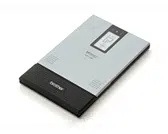Loading ...
Loading ...
Loading ...

Operating Procedures
6
Charging
This printer is equipped with a Li-ion battery. Use the AC adapter
designed specifically for the printer to charge the battery.
After purchasing this printer, be sure to charge the battery fully
before using it (the charging indicator light lights up in orange
while charging).
1
Plug the AC adapter cord
into the AC adapter
connector on the printer.
2
Plug the AC adapter plug
into an AC power outlet
(AC 110 V-120 V).
Charging of the Li-ion battery
automatically begins.
The charging indicator light lights up in
orange.
When charging has finished, the charging
indicator light goes off.
If the charging indicator light does not light up in
orange, the battery may not be correctly installed.
When handling the rechargeable battery, see the
Product Safety Guide.
Loading ...
Loading ...
Loading ...