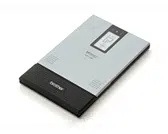Loading ...
Loading ...
Loading ...

Frequently Asked Questions
30
I often wound the cord of the
charging AC adapter around the
adapter or bent the cord to move
the adapter. This often causes
the cord to break and the
adapter to stop working.
When carrying the AC adapter, securely bind the cord using a
tie wrap to prevent any load from being applied to the cord.
I often carried the printer with the USB cable connected to
it. Doing so caused the USB connector to break and
subsequently there is no USB connection available now.
Disconnect the USB cable when carrying the printer. Even if
you put the printer in a bag, if the USB cable is connected to it,
a large amount of pressure will be applied to the USB
connector when the cable moves inside the bag.
When I left the printer in my car, the printer was affected
by the high interior temperature and became deformed.
Consequently, a malfunction occurred. Furthermore, the
thermal paper turned black.
The temperature inside a car may become extremely high. Do
not leave the printer inside a vehicle.
·The printer can be used in the following environment:
Te mpe r ature: 0-40°C/32-104°F
Humidity: 20% to 80%
(Maximum wet-bulb temperature: 27°C/80°F)
6 Frequently Asked Questions
Loading ...
Loading ...
Loading ...