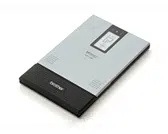Loading ...
Loading ...
Loading ...

Operating Procedures
23
Using the paper guide
Installing the paper guide*
*
The paper guide (PG-200) is sold separately.
1
Position the paper guide so that the paper check
window is visible.
2
Align the tabs on the left and
right sides with the slots, and
then press down until they are
locked into place.
Removing the paper guide
1
Open the paper cassette cover.
2
One side at a time, use a
standard (slotted)
screwdriver to unhook the
paper guide tabs near the
areas indicated by (1).
The paper guide is not intended to be frequently
installed and removed. Frequently installing and
removing the paper guide may damage the
printer or cause the cover or paper guide to warp.
(1)
Loading ...
Loading ...
Loading ...