Loading ...
Loading ...
Loading ...
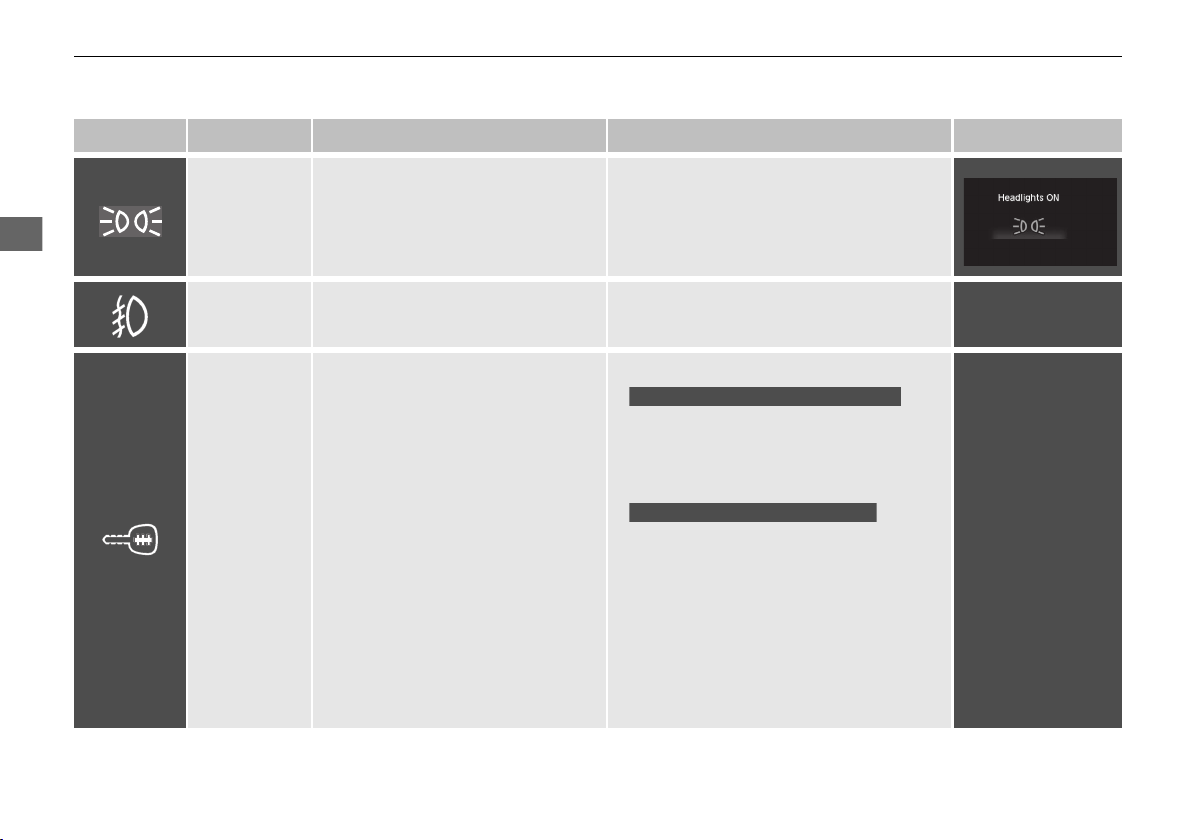
92
uuIndicatorsu
Instrument Panel
*1:Models with the smart entry system have an ENGINE START/STOP button instead of an ignition switch.
Indicator Name On/Blinking Explanation Message
*
Lights On
Indicator
●
Comes on whenever the light
switch is on, or in AUTO
*
when
the exterior lights are on.
●
If you remove the key from the ignition
switch
*
, or set the power mode
*
to
VEHICLE OFF (LOCK) while the exterior
lights are on, a chime sounds when the
driver’s door is opened.
Fog Light
Indicator
*
●
Comes on when the fog lights are
on.
— —
Immobilizer
System
Indicator
●
Comes on briefly when you turn
the ignition switch to ON
(w
*1
,
then goes off.
●
Comes on if the immobilizer
system cannot recognize the key
information.
●
Blinks -
You cannot start the engine. Turn the
ignition switch to LOCK (0, pull the key
out, and then insert the key and turn it to
ON
(w again.
You cannot start the engine. Set the
power mode to VEHICLE OFF (LOCK),
then select the ON mode again.
●
Repeatedly blinks - The system may be
malfunctioning. Have your vehicle
checked by a dealer.
●
Do not attempt to alter this system or add
other devices to it. Electrical problems can
occur.
—
Models without smart entry system
Models with smart entry system
* Not available on all models
19 HR-V HDMC HDMG-31T7A6300.book 92 ページ 2018年6月1日 金曜日 午後1時14分
Loading ...
Loading ...
Loading ...