Loading ...
Loading ...
Loading ...
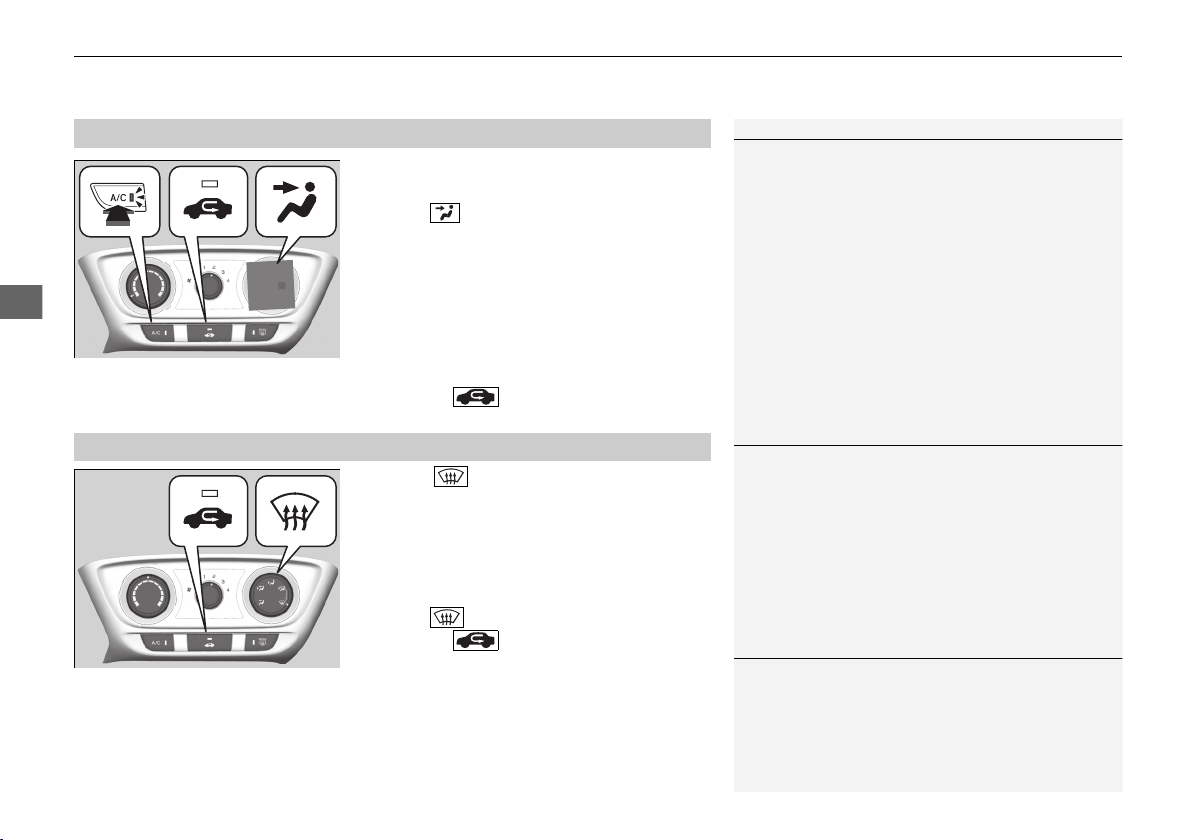
uuHeating and Cooling System
*
uUsing Vents, Heating and A/C
212
Controls
1. Adjust the fan speed using the fan control
dial.
2. Select .
3. Adjust the temperature using the
temperature control dial.
4. Press the A/C button (indicator on).
■ To rapidly cool down the interior
1. Set the fan to the maximum speed.
2. Set the temperature to maximum cool.
3. Press the button (the indicator on).
Selecting turns the air conditioning
system on and automatically switches the
system to fresh air mode.
■ To rapidly defrost the windows
1. Set the fan to the maximum speed.
2. Select .
3. Press the button.
4. Set the temperature to maximum warm.
■
Cooling
1To rapidly cool down the interior
If the interior is very warm, you can cool it down
more rapidly by partially opening the windows.
While in ECON mode, the system has greater
temperature fluctuations.
■
Defrosting the Windshield and Windows
1Defrosting the Windshield and Windows
For your safety, make sure you have a clear view
through all the windows before driving.
Do not set the temperature near the upper or lower
limit.
When cold air hits the windshield, the outside of the
windshield may fog up.
If the side windows fog up, adjust the vents so that
the air hits the side windows.
1To rapidly defrost the windows
After defrosting the windows, switch over to fresh air
mode.
If you keep the system in recirculation mode, the
windows may fog up from humidity. This impedes
visibility.
19 HR-V HDMC HDMG-31T7A6300.book 212 ページ 2018年6月1日 金曜日 午後1時14分
Loading ...
Loading ...
Loading ...