Loading ...
Loading ...
Loading ...
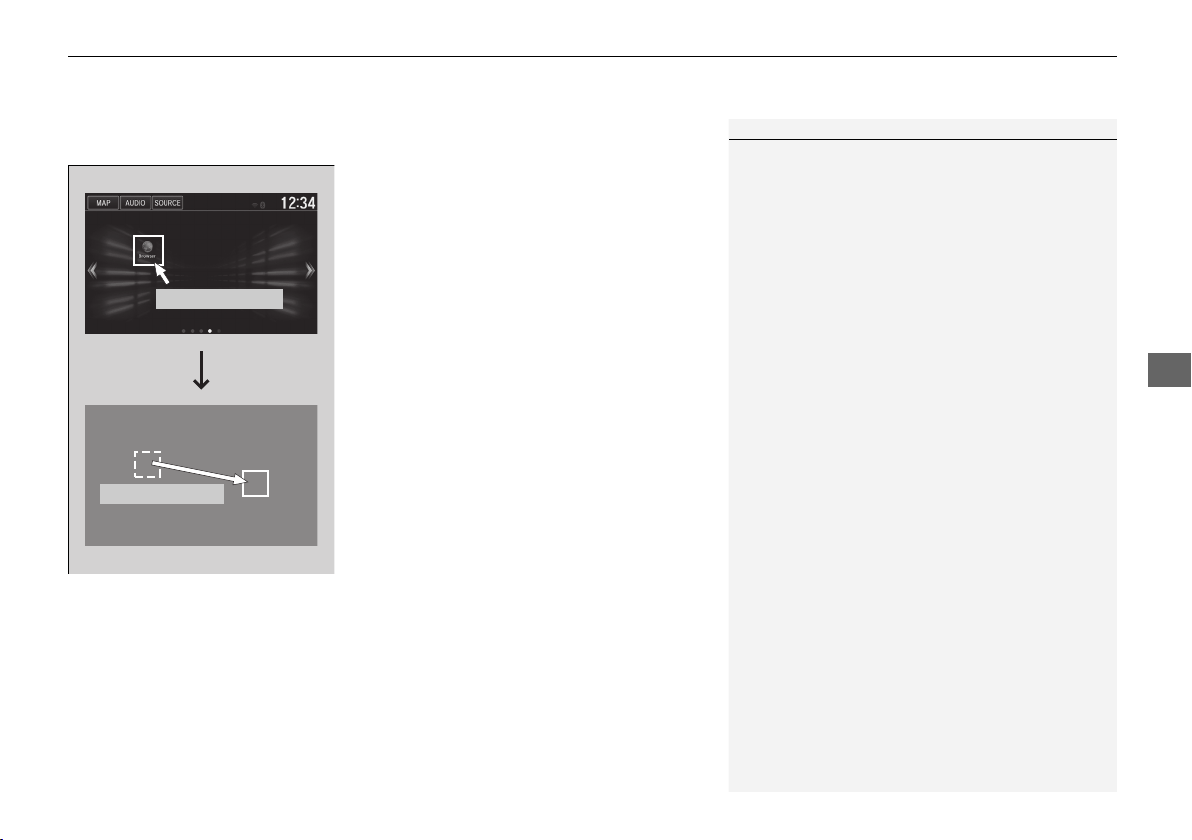
Continued
263
uuAudio System Basic OperationuAudio/Information Screen
Features
■ To move icons on the home screen
You can change location on the home screen.
1. Select and hold an icon.
u The screen switches to the customization
screen.
2. Drag and drop the icon to where you want it
to be.
3. Select OK.
u The screen will return to the home
screen.
1To move icons on the home screen
You can also move the Audio, Phone, Info,
Settings, Smartphone Connection (Apple
CarPlay, Android Auto), Navigation
*
,
HondaLink, and App List icons in the same manner.
Select and hold.
Drag and drop.
* Not available on all models
19 HR-V HDMC HDMG-31T7A6300.book 263 ページ 2018年6月1日 金曜日 午後1時14分
Loading ...
Loading ...
Loading ...