Loading ...
Loading ...
Loading ...
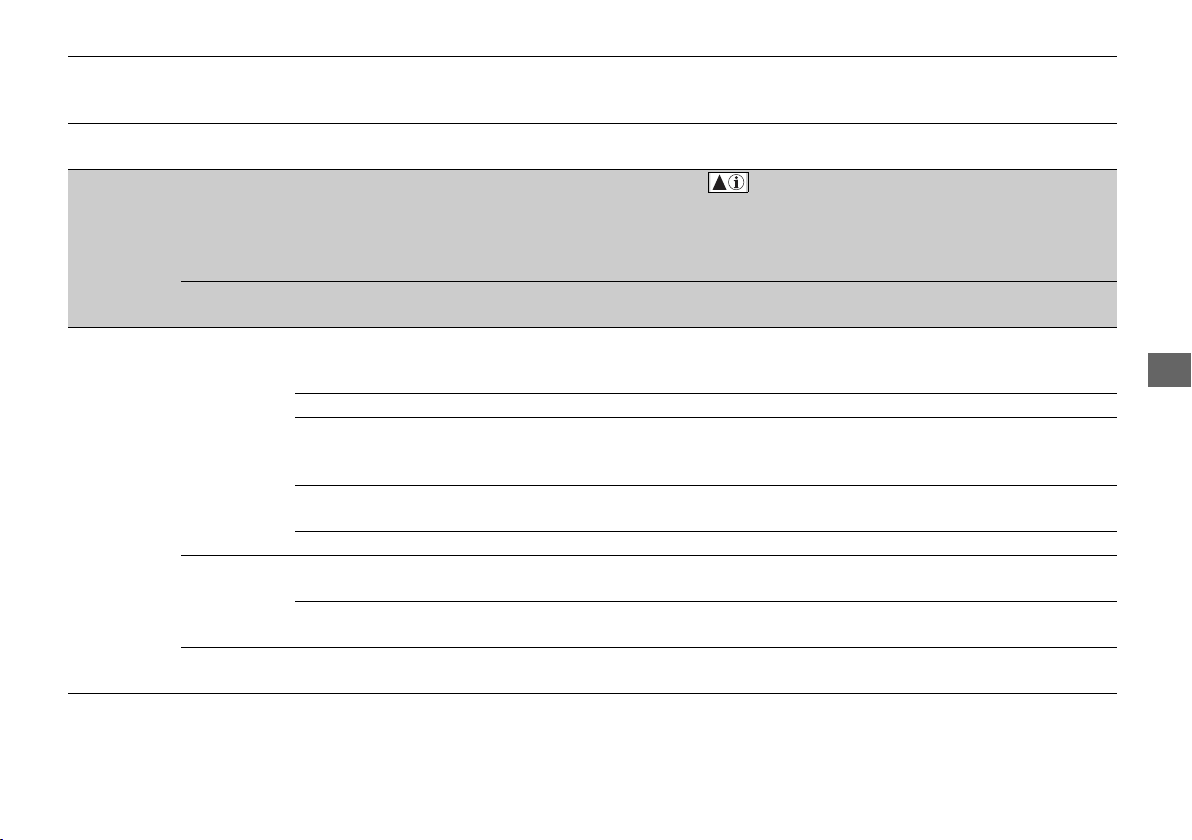
355
uuCustomized Featuresu
Continued
Features
*1:Default Setting
Setup
Group
Customizable Features Description Selectable Settings
Clock/Info
Other
Info Screen
Preference
Selects the top menu when the button is
pressed.
●
Info Top- A brief menu pops up.
●
Info Menu- A full menu pops up.
●
Off- A menu does not pop up.
Info Top/Info Menu/Off
*1
Default
Cancels/Resets all customized items in the Clock/
Info settings group as default.
Yes/No
Phone
Phone
Bluetooth Device
List
Pairs a new phone to HFL, connects or disconnects a
paired phone.
2 Phone Setup P. 393
—
Ring Tone Selects the ring tone. Fixed/Mobile Phone
*1
Automatic Phone
Sync
Sets a phonebook and call history data to be
automatically imported when a phone is paired to
HFL.
On
*1
/Off
Auto Phone Call
Transfer
Sets calls to automatically transfer from your phone
to HFL when you enter the vehicle.
On
*1
/Off
HondaLink Assist Turns HondaLink Assist on and off. On/Off
*1
Text
Messages
Enable Text
Messages
Turns the text message function on and off. On
*1
/Off
New Message
Notification
Selects whether a pop-up alert comes on the screen
when HFL receives a new text message.
On/Off
Default
Cancels/Resets all customized items in the Phone
settings group as default.
Yes/No
19 HR-V HDMC HDMG-31T7A6300.book 355 ページ 2018年6月1日 金曜日 午後1時14分
Loading ...
Loading ...
Loading ...