Loading ...
Loading ...
Loading ...
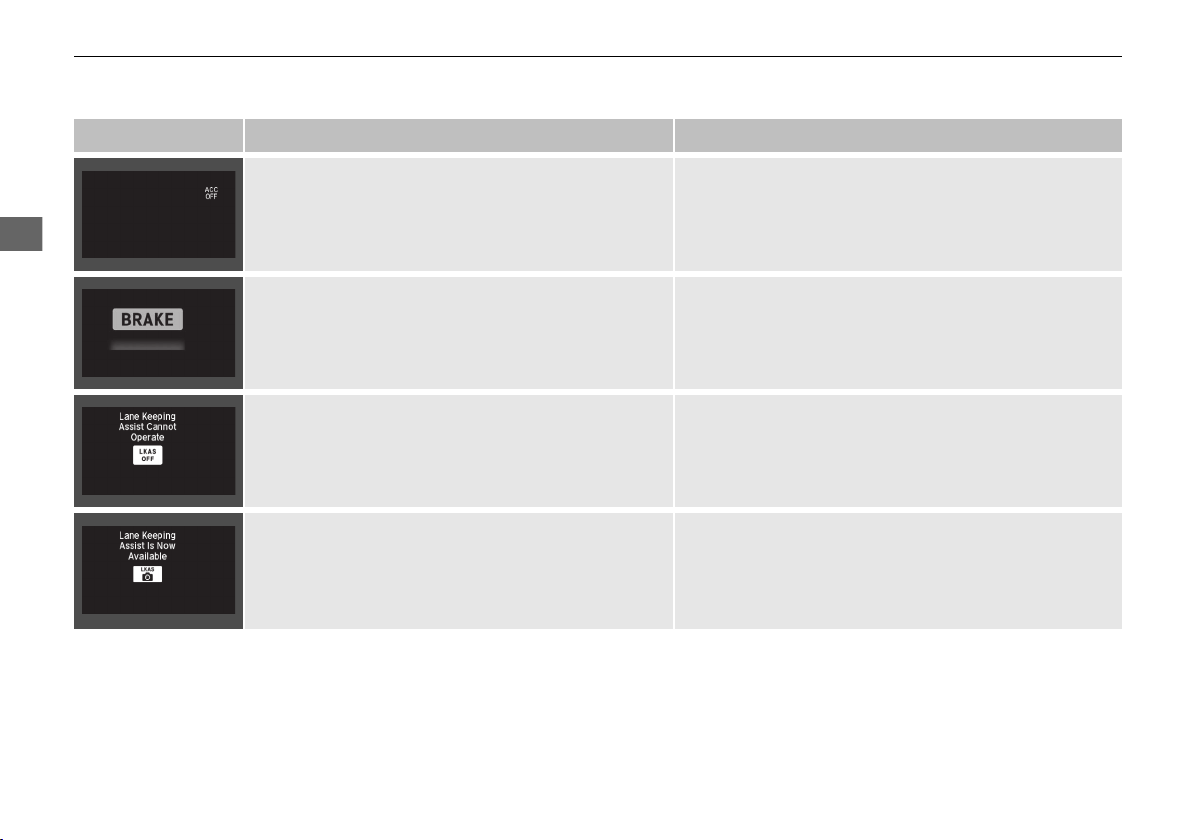
106
uuIndicatorsuMulti-Information Display Warning and Information Messages
*
Instrument Panel
Message Condition Explanation
●
Appears for about three seconds when ACC has
been automatically canceled.
●
You can resume the set speed after the condition that
caused ACC to cancel improves. Press the RES/+
button.
2 Adaptive Cruise Control (ACC) P. 467
●
Flashes when the system senses a likely collision with
a vehicle in front of you.
●
Take appropriate action to prevent a collision (apply the
brakes, change lanes, etc.).
2 Adaptive Cruise Control (ACC) P. 467
2 Collision Mitigation Braking System
TM
(CMBS
TM
)
P. 457
●
Appears when the LKAS is in operation, or the LKAS
button is pressed, but there is a problem with a
system related to the LKAS. The LKAS cancels
automatically. The beeper sounds simultaneously.
●
If any other system indicators come on, such as the
VSA®, ABS and brake system, take appropriate action.
2 Indicators P. 80
●
Appears when the camera has been cooled down
and LKAS is available.
●
Pressing the MAIN/LKAS button can resume the
system.
2 Front Sensor Camera P. 494
19 HR-V HDMC HDMG-31T7A6300.book 106 ページ 2018年6月1日 金曜日 午後1時14分
Loading ...
Loading ...
Loading ...