Loading ...
Loading ...
Loading ...
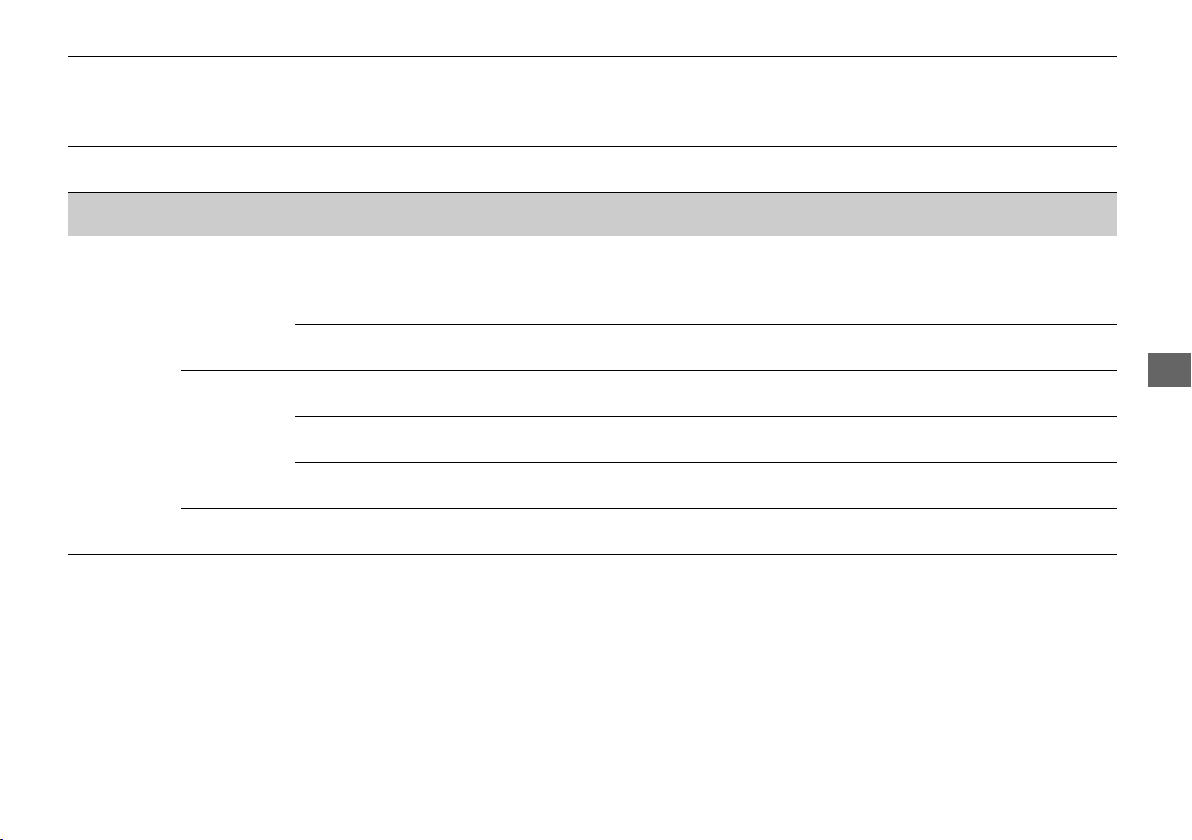
345
uuCustomized Featuresu
Continued
Features
■ List of customizable options
*1:Default Setting
Setup
Group
Customizable Features Description Selectable Settings
Adjust Clock
Adjusts the clock.
2 Clock P. 132
—
Settings
Bluetooth
Add New Device
Pairs a new phone to HFL, edits and deletes a
paired phone, and create a code for a paired
phone.
2 Phone Setup P. 369
—
Connect an Audio
Device
Connects, disconnects or pairs a Bluetooth®
Audio device to HFL.
—
Display
Adjustment
Brightness
Changes the brightness of the audio/
information screen.
—
Contrast
Changes the contrast of the audio/
information screen.
—
Black Level
Changes the black level of the audio/
information screen.
—
Rear
Camera
Camera Guideline
Selects whether the guidelines come on the
audio/information screen.
On
*1
/Off
19 HR-V HDMC HDMG-31T7A6300.book 345 ページ 2018年6月1日 金曜日 午後1時14分
Loading ...
Loading ...
Loading ...