Loading ...
Loading ...
Loading ...
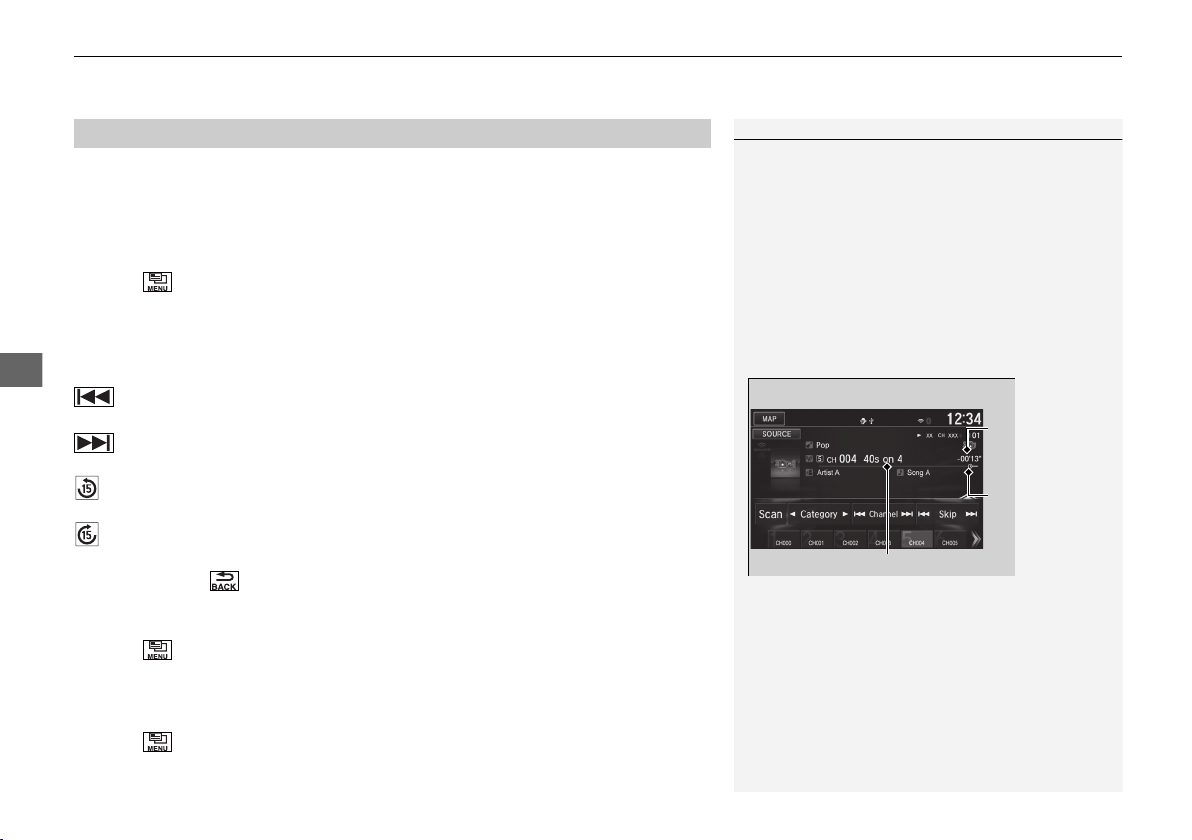
uuAudio System Basic OperationuPlaying SiriusXM® Radio
*
282
Features
The system can record up to the last 60 minutes of your currently tuned channel’s
broadcast, as well as the last 30 minutes of your preset channel’s broadcast, starting
from the moment you turn the vehicle on. If you tuned to preset channel, the system
records up to 60 minutes of a broadcast instead of up to 30 minutes. You can
rewind and replay the last 30 or 60 minutes of a broadcast.
1. Select .
2. Select Playback.
3. Move the gauge to the position you want to replay.
The following items are available on the pop-up screen:
(Skip Down): Skips to the previously stored channel. Select and hold to
fastrewind the current selection.
(Skip Up): Skips to the next channel. Select and hold to fast-forward the
current selection.
(15sec Back): Select to skip back 15 seconds in the current selection. Select and
hold to fast-rewind the current selection.
(15sec Skip): Select to skip forward 15 seconds in the current selection. Select
and hold to fast-forward the current selection.
u
Select
OK
or to close the pop-up menu. Replay in playback mode continues.
To play or pause on playback mode:
1. Select .
2. Select Play/Pause.
■ Returning to real-time broadcast
1. Select .
2. Select Go to Live.
■
Replay Function
1Replay Function
The system starts storing broadcast in memory when
the power mode is turned ON. You can go back to
the program from that point.
You can no longer replay any program once the
power mode is turned off as it erases memory.
You can check how long the program has been
stored in memory from the audio/information screen.
After 30 or 60 minutes of recording the system will
automatically start deleting the oldest data.
(A): Shows how much time the replayed segment is
behind the real-time broadcast
(B): Replayed segment
(C): Length stored in memory
Audio/Information Screen
(C)
(B)
(A)
19 HR-V HDMC HDMG-31T7A6300.book 282 ページ 2018年6月1日 金曜日 午後1時14分
Loading ...
Loading ...
Loading ...