Loading ...
Loading ...
Loading ...
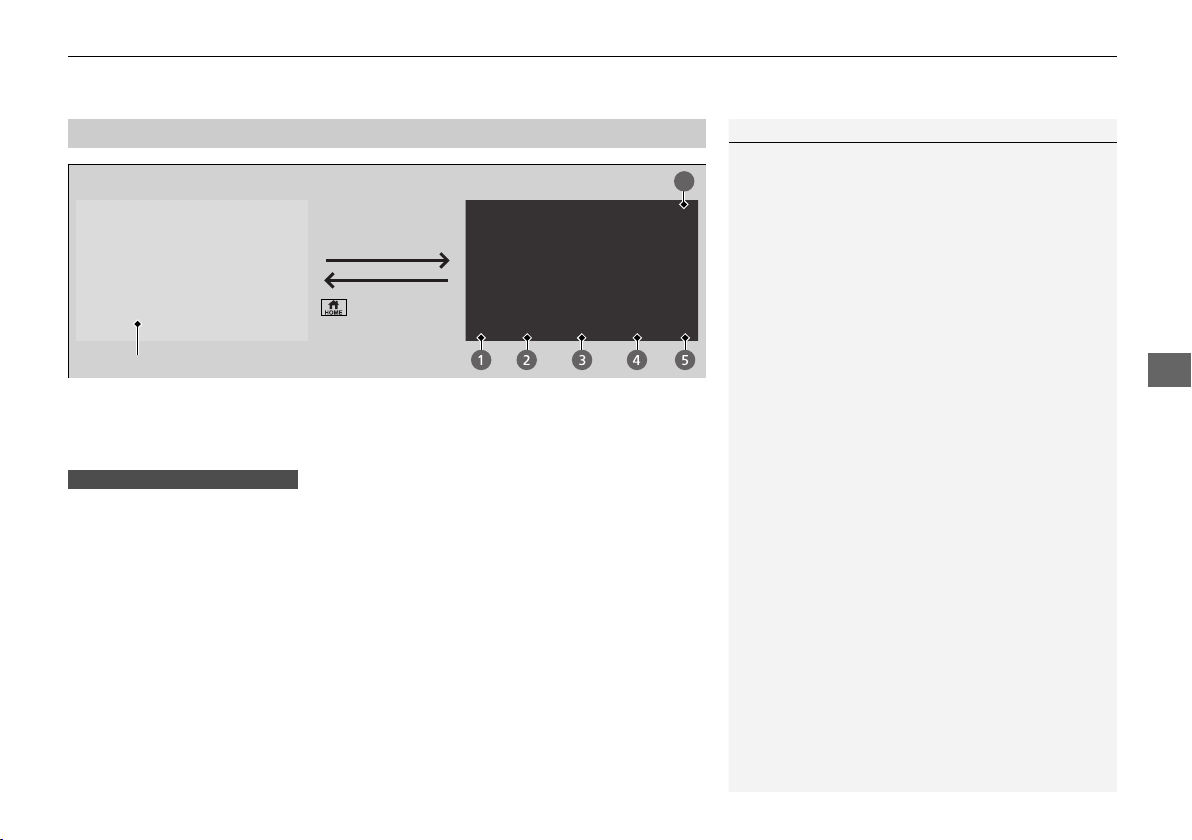
Continued
313
uuAudio System Basic OperationuAndroid Auto
TM
Features
a
Maps (Navigation)
Display Google Maps and use the navigation function just as you would with your
Android phone. When the vehicle is in motion, it is not possible to make keyboard
entries. Stop the vehicle in a safe location to undertake a search or provide other inputs.
Only one navigation system (pre-installed navigation or Android Auto
TM
) can give
directions at a time. When you are using one system, directions to any prior
destination set on the other system will be canceled, and the system you are
currently using will direct you to your destination.
The audio/Information screen shows you turn-by-turn driving directions to your
destination.
b
Phone (Communication)
Make and receive phone calls as well as listen to voicemail.
c
Google Now (Home screen)
Display useful information organized by Android Auto
TM
into simple cards that
appear just when they’re needed.
d
Music and audio
Play Google Play Music and music apps that are compatible with Android Auto
TM
. To
switch between music apps, press this icon.
e
Go back to the home screen
f
Voice
Operate Android Auto
TM
with your voice.
■
Android Auto
TM
Menu
1Android Auto
TM
For details on countries and regions where Android
Auto
TM
is available, as well as information pertaining
to function, refer to the Android Auto
TM
homepage.
Android Auto
TM
Operating Requirements &
Limitations
Android Auto
TM
requires a compatible Android phone
with an active cellular connection and data plan.
Your carrier’s rate plans will apply.
Changes in operating systems, hardware, software,
and other technology integral to providing Android
Auto
TM
functionality, as well as new or revised
governmental regulations, may result in a decrease or
cessation of Android Auto
TM
functionality and
services. Honda cannot and does not provide any
warranty or guarantee of future Android Auto
TM
performance or functionality.
It is possible to use 3rd party apps if they are
compatible with Android Auto
TM
. Refer to the
Android Auto
TM
homepage for information on
compatible apps.
: Go back to
the home screen.
Android Auto
TM
Icon
6
Models with navigation system
19 HR-V HDMC HDMG-31T7A6300.book 313 ページ 2018年6月1日 金曜日 午後1時14分
Loading ...
Loading ...
Loading ...