Loading ...
Loading ...
Loading ...
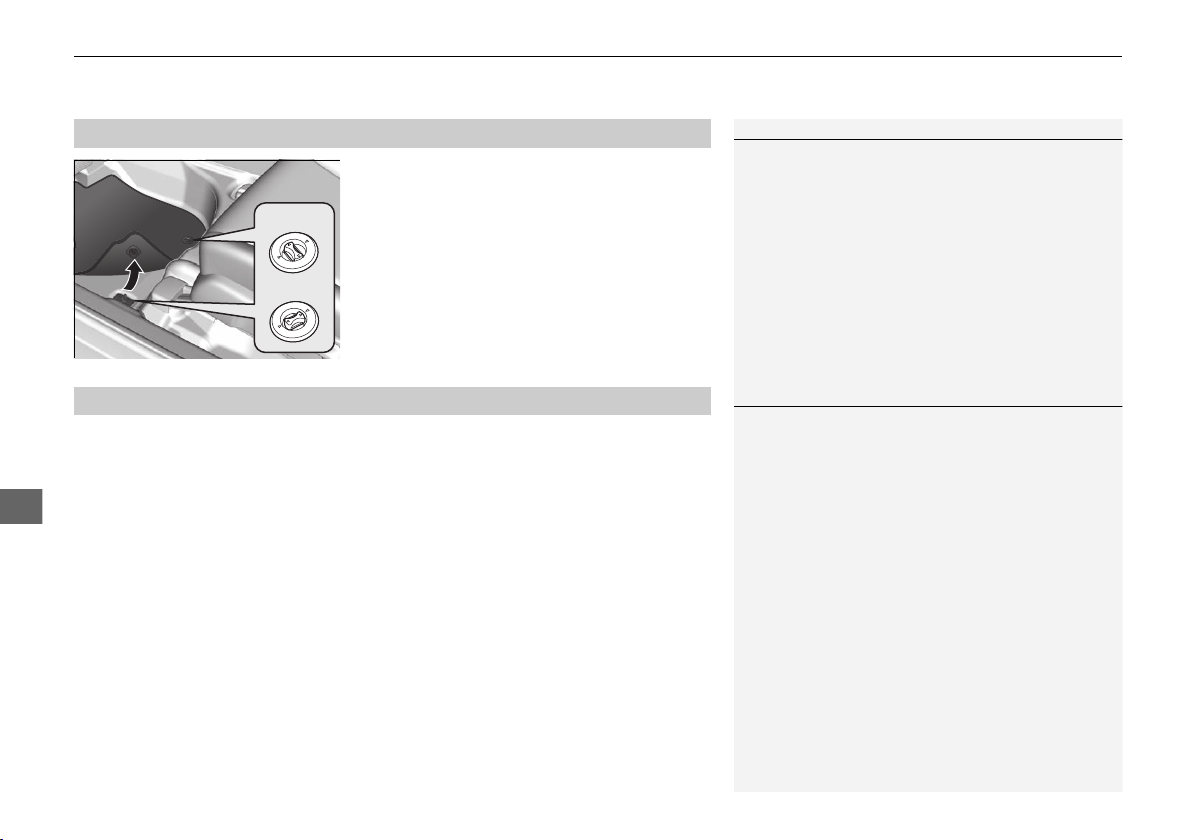
uuCleaninguInterior Care
566
Maintenance
The driver’s floor mat hooks over the floor
anchors, which keep the mat from sliding
forward. To remove a mat for cleaning, turn
the anchor knobs to the unlock position.
When reinstalling the mat after cleaning, turn
the knobs to the lock position.
Do not put additional floor mats on top of
the anchored mats.
To properly clean leather:
1. Use a vacuum or soft dry cloth first to remove any dirt or dust.
2. Clean the leather with a soft cloth dampened with a solution comprised of 90%
water and 10% neutral soap.
3. Wipe away any soap residue with a clean damp cloth.
4. Wipe away residual water and allow leather to air dry in the shade.
■
Floor Mats
1Floor Mats
If you use any floor mats that were not originally
provided with your vehicle, make sure they are
designed for your specific vehicle, fit correctly, and
are securely anchored by the floor anchors.
Position the rear seat floor mats properly. If they are
not properly positioned, the floor mats can interfere
with the front seat functions.
Lock
Unlock
■
Maintaining Genuine Leather
*
1Maintaining Genuine Leather
*
It is important to clean or wipe away dirt or dust as
soon as possible. Spills can soak into leather resulting
in stains. Dirt or dust can cause abrasions in the
leather. In addition, please note that some dark
colored clothing can rub onto the leather seats
resulting in discoloration or stains.
* Not available on all models
19 HR-V HDMC HDMG-31T7A6300.book 566 ページ 2018年6月1日 金曜日 午後1時14分
Loading ...
Loading ...
Loading ...