Loading ...
Loading ...
Loading ...
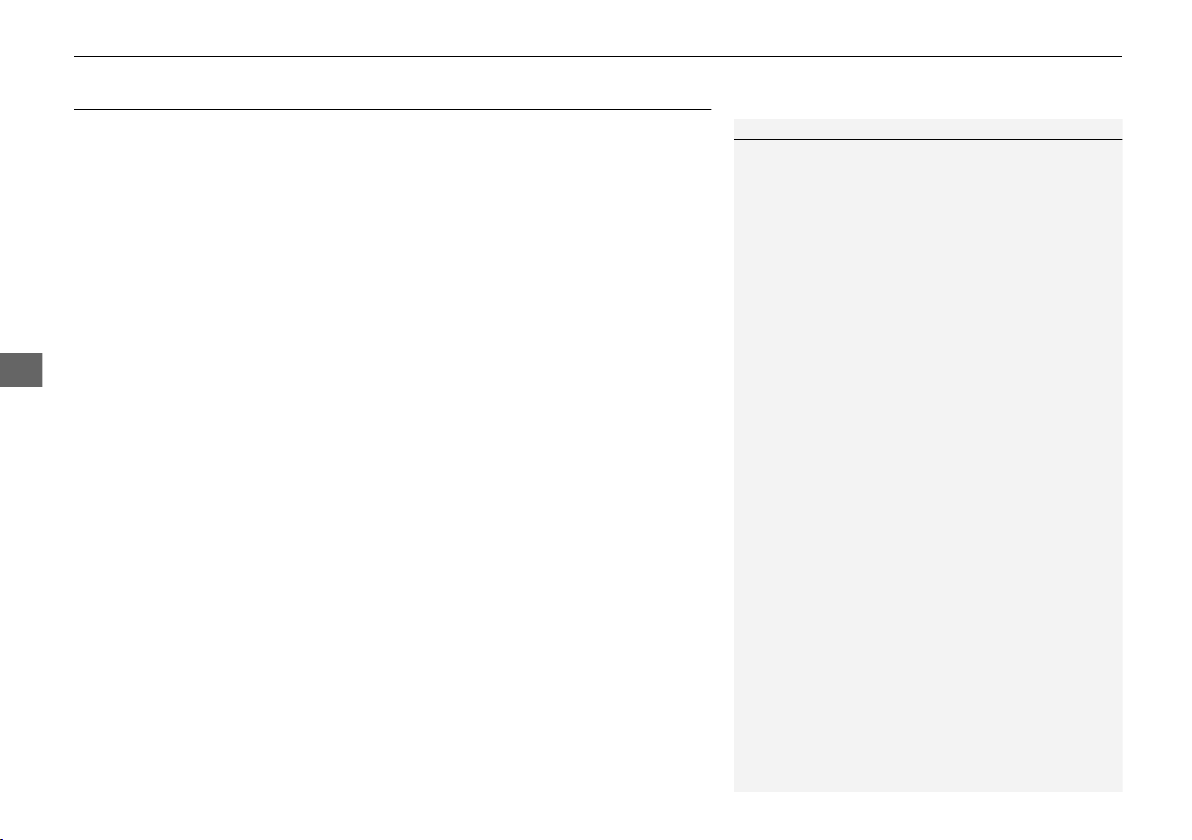
308
uuAudio System Basic OperationuApple CarPlay
TM
Features
Apple CarPlay
TM
If you connect an Apple CarPlay
TM
-compatible iPhone to the system via the 1.5A USB
port, you can use the audio/information touch screen, instead of the iPhone display,
to make a phone call, listen to music, view maps (navigation), and access messages.
2 USB Port(s) P. 225
1Apple CarPlay
TM
Only iPhone5 or newer versions with iOS 8.4 or later
are compatible with Apple CarPlay
TM
.
Park in a safe place before connecting your iPhone to
Apple CarPlay
TM
and when launching any compatible
apps.
To use Apple CarPlay
TM
, connect the USB cable to the
1.5A USB port. The USB port located in the center
console storage will not enable Apple CarPlay
TM
operation.
2 USB Port(s) P. 225
To directly access the Apple CarPlay
TM
phone
function, select Phone on the home screen. While
connected to Apple CarPlay
TM
, calls are only made
through Apple CarPlay
TM
. If you want to make a call
with Bluetooth® HandsFreeLink®, turn Apple
CarPlay
TM
OFF or detach the USB cable from your
iPhone.
2 Setting Up Apple CarPlay
TM
P. 310
When your iPhone is connected to Apple CarPlay
TM
, it
is not possible to use the Bluetooth® Audio or
Bluetooth® HandsFreeLink®. However, other
previously paired phones can stream audio via
Bluetooth® while Apple CarPlay
TM
is connected.
2 Phone Setup P. 393
For details on countries and regions where Apple
CarPlay
TM
is available, as well as information
pertaining to function, refer to the Apple homepage.
19 HR-V HDMC HDMG-31T7A6300.book 308 ページ 2018年6月1日 金曜日 午後1時14分
Loading ...
Loading ...
Loading ...