Loading ...
Loading ...
Loading ...
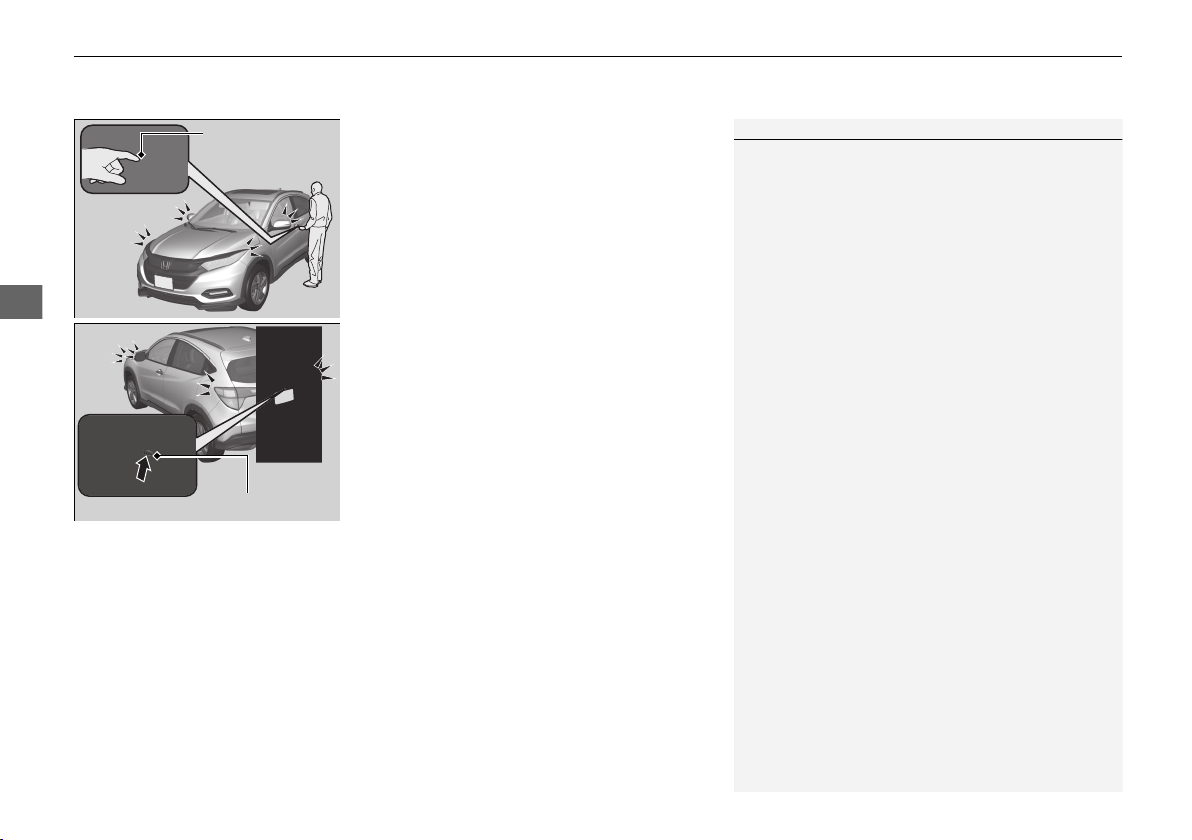
uuLocking and Unlocking the DoorsuLocking/Unlocking the Doors from the Outside
138
Controls
■ Locking the doors and tailgate
Press the door lock button on the front door
or the tailgate.
u Some exterior lights flash; the beeper
sounds; all the doors and tailgate lock;
and the security system sets.
1Using the Smart Entry with Push Button Start System
*
•
If you grip a front door handle wearing gloves, the
door sensor may be slow to respond or may not
respond by unlocking the doors.
•
After locking the door, wait at least two seconds
before unlocking it by gripping the handle.
•
The door might not open if you pull it immediately
after gripping the door handle. Grip the handle
again and confirm that the door is unlocked before
pulling the handle.
•
Even within the 32 inches (80 cm) radius, you may
not be able to lock/unlock the doors and the
tailgate with the smart entry remote if it is above or
below the outside handle.
•
The smart entry remote may not operate if it is too
close to the door and door glass.
The light flash, beep, and door unlock mode settings
can be customized using the multi-information
display.
2 Customized Features P. 122
Door Lock
Button
Lock Button
* Not available on all models
19 HR-V HDMC HDMG-31T7A6300.book 138 ページ 2018年6月1日 金曜日 午後1時14分
Loading ...
Loading ...
Loading ...