Loading ...
Loading ...
Loading ...
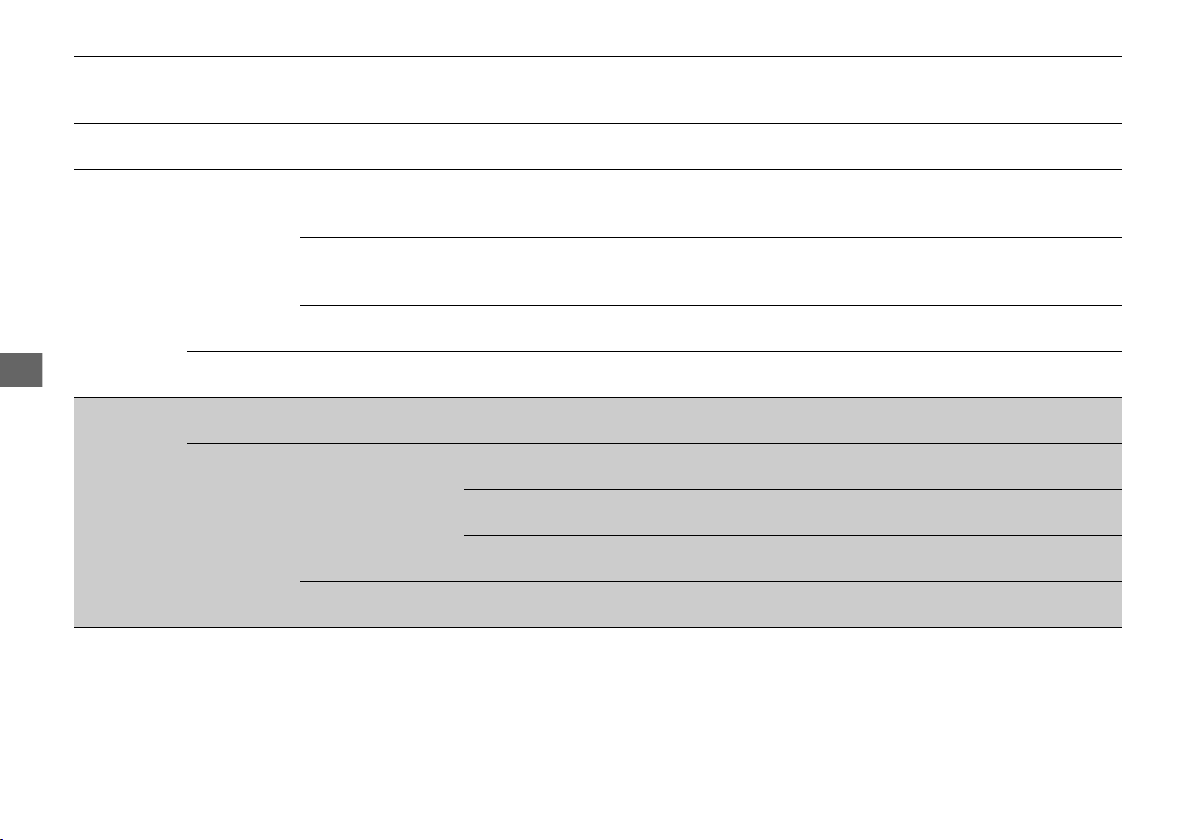
358
uuCustomized Featuresu
Features
*1:Default Setting
Setup
Group
Customizable Features Description Selectable Settings
Camera
LaneWatch
*
Show with Turn
Signal
Selects whether the LaneWatch display comes on
when you move the turn signal lever to indicate a
right turn.
On
*1
/Off
Display Time after
Turn Signal Off
Changes the length of time the LaneWatch display
stays on after the turn signal lever returns to the
center.
0 second
*1
/2 seconds
Reference Line
Selects whether the reference lines come on the
LaneWatch monitor.
On
*1
/Off
Default
Cancels/Resets all customized items in the
LaneWatch group as default.
Yes/No
System
HOME
Home Screen Edit
Order
Changes the HOME screen icon layout. —
Display
Display Settings
Brightness
Changes the brightness of the audio/
information screen.
—
Contrast
Changes the contrast of the audio/
information screen.
—
Black
Level
Changes the black level of the audio/
information screen.
—
Background Color
Changes the background color of the audio/
information screen.
Blue
*1
/Amber/Red/Violet/
BlueGreen
* Not available on all models
19 HR-V HDMC HDMG-31T7A6300.book 358 ページ 2018年6月1日 金曜日 午後1時14分
Loading ...
Loading ...
Loading ...