Loading ...
Loading ...
Loading ...
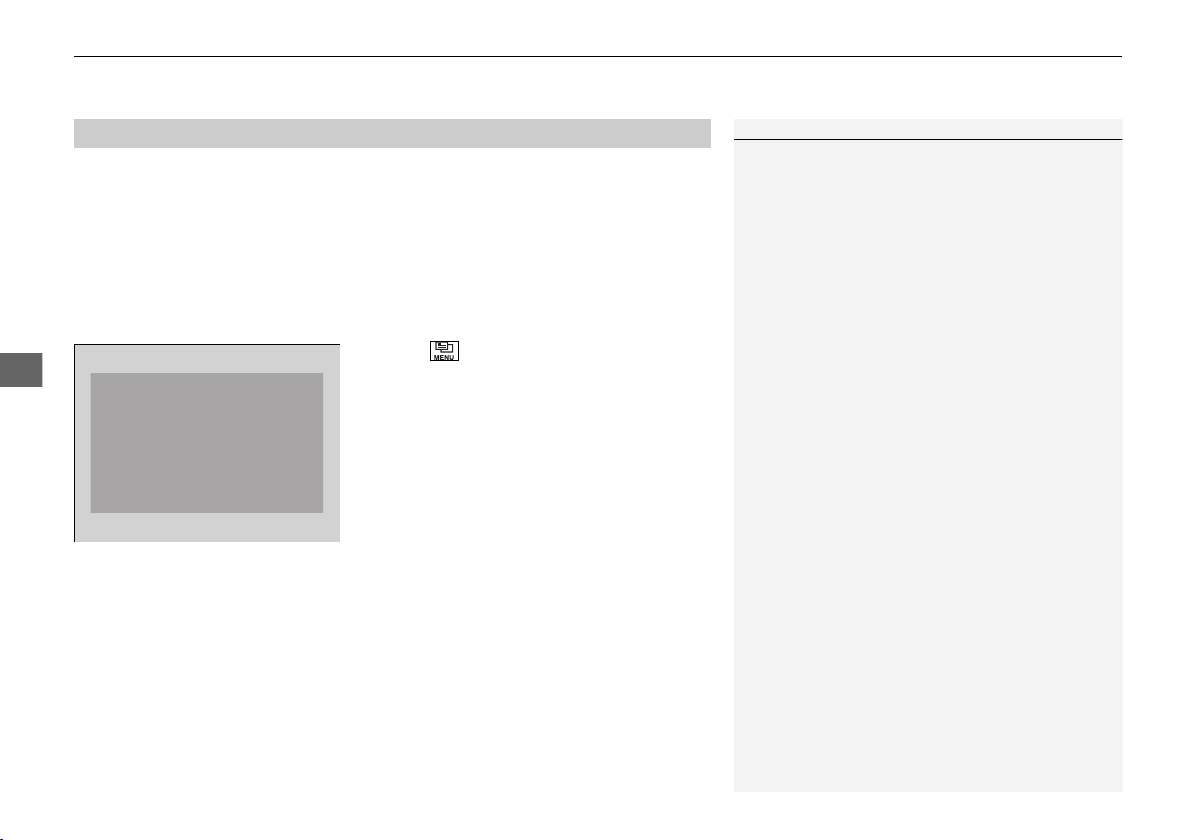
uuAudio System Basic OperationuPlaying Pandora®
294
Features
You can operate some of the Pandora® menu items from your vehicle’s audio
system. The available items are:
• Station List
• Manage Station
• Sound
• Setting
■ Operating a menu item
1. Select .
2. Select an item.
■
Pandora® Menu
1Pandora® Menu
Manage Station Items
Genre: Add the selected genre to the station list.
Current Artist: Add the current artist to station list.
Current Track: Add the current track to station list.
Delete: Delete the selected Station from the Station
list.
Available operating functions vary on software
versions. Some functions may not be available on the
vehicle’s audio system.
If there is a problem, you may see an error message
on the audio/information screen.
2 Pandora® P. 322
Pandora® may limit the total number of skips allowed
on the service. If you dislike a track after the skip limit
has been reached, your feedback will be saved but
the current track will continue to play.
To change stations, activate the Pandora® menu,
select Station List, and then select a new station. It
also changes stations on the main Pandora® screen.
19 HR-V HDMC HDMG-31T7A6300.book 294 ページ 2018年6月1日 金曜日 午後1時14分
Loading ...
Loading ...
Loading ...