Loading ...
Loading ...
Loading ...
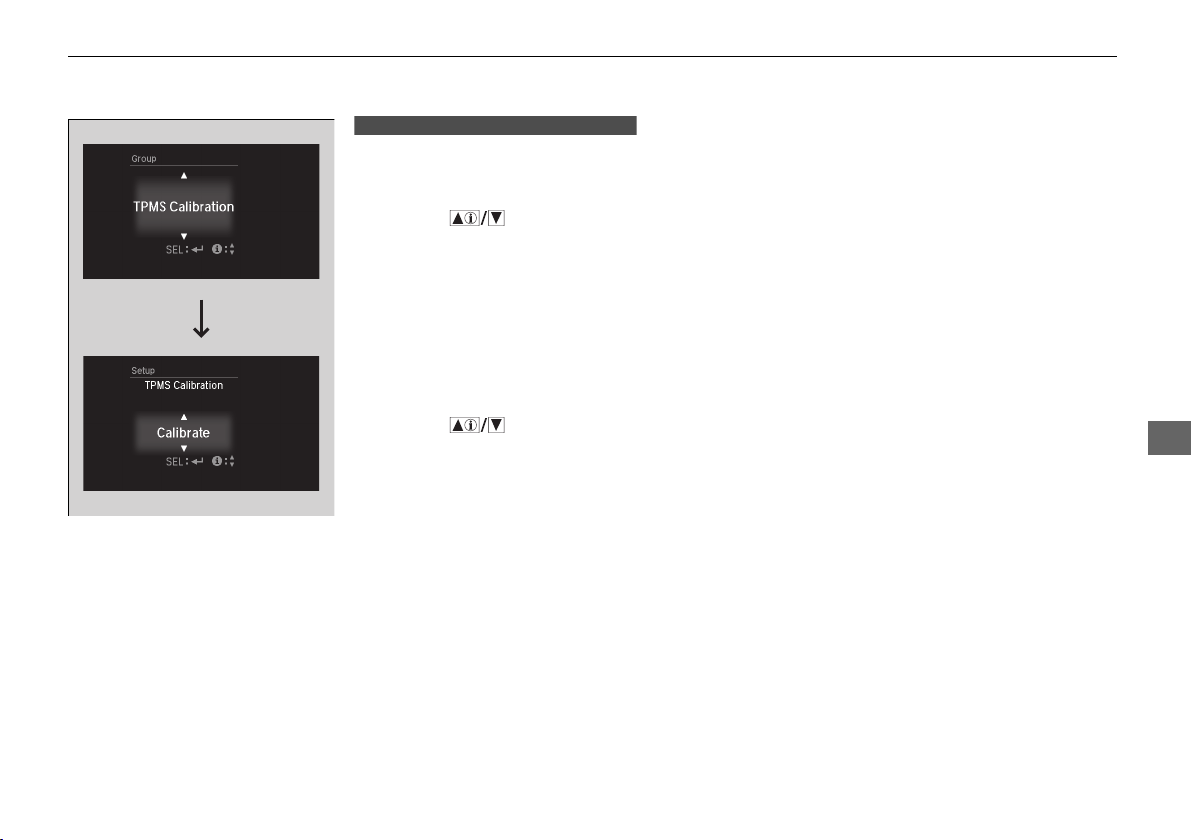
451
uuWhen DrivinguTire Pressure Monitoring System (TPMS)
Driving
You can calibrate the system from the
customized features on the multi-information
display.
1. Press the button to select Vehicle
Settings, then press the SEL/RESET
button.
u TPMS Calibration appears on the
display.
2. Press the SEL/RESET button.
u The display switches to the
customization setup screen, where you
can select Cancel or Calibrate.
3. Press the button and select
Calibrate, then press the SEL/RESET
button.
u Calibration Started screen appears,
then the display returns to the
customization menu screen.
• If the Calibration Failed To Start message
appears, repeat steps 2-3.
• The calibration process finishes
automatically.
Models with multi-information display
19 HR-V HDMC HDMG-31T7A6300.book 451 ページ 2018年6月1日 金曜日 午後1時14分
Loading ...
Loading ...
Loading ...