Loading ...
Loading ...
Loading ...
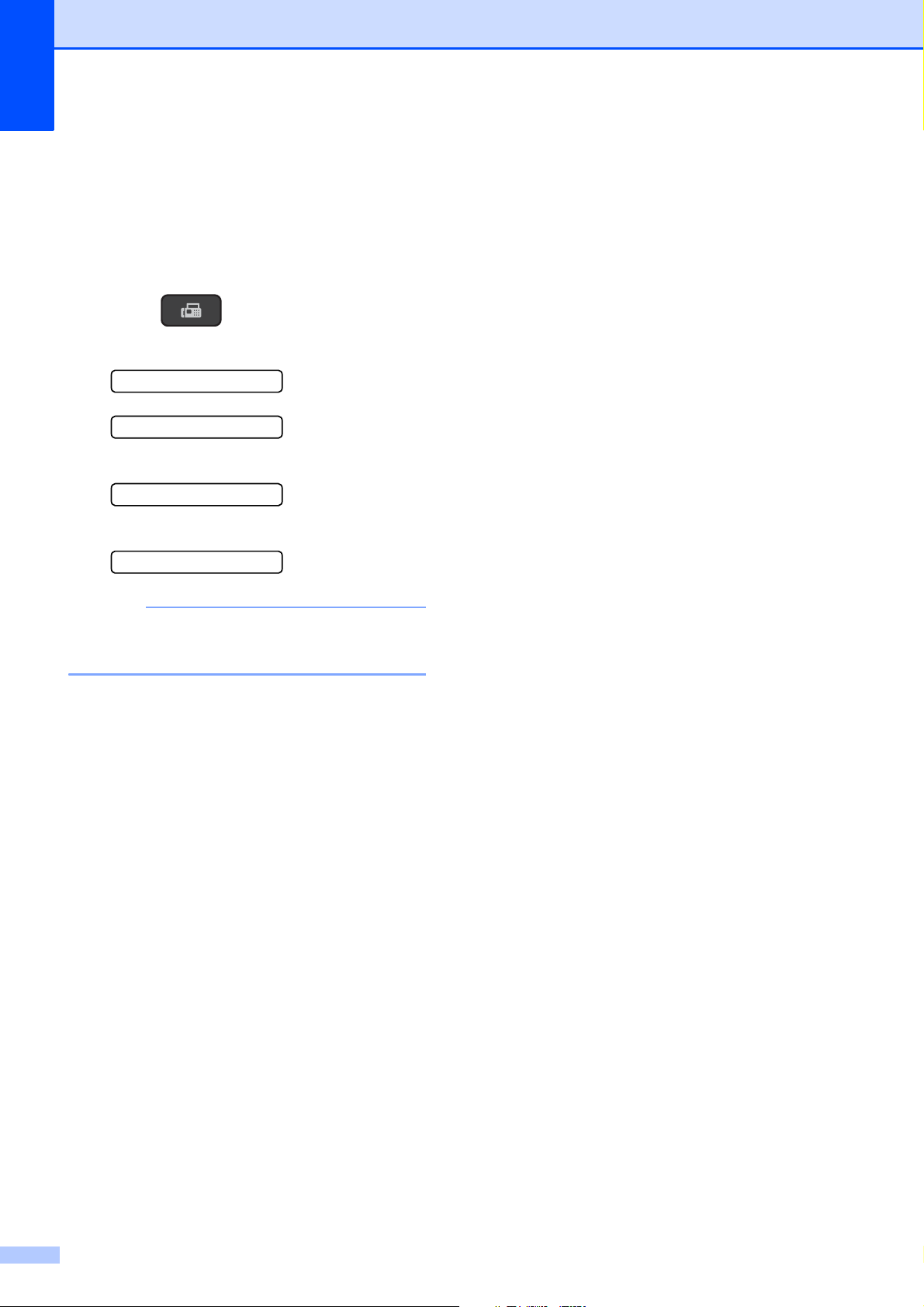
Chapter 1
8
Basic Operations 1
The following steps show how to change a
setting in the machine. In this example, the
Receive Mode setting is changed from
Fax Only to Fax/Tel.
a Press (FAX).
b Press Menu, 3, 1, 1.
Fax Only
Select ab &OK
c Press a or b to choose Fax/Tel.
Fax/Tel
d Press OK.
Accepted
NOTE
Press Clear if you want to go back to the
previous level.
e Press Stop/Exit.
Loading ...
Loading ...
Loading ...
