Loading ...
Loading ...
Loading ...
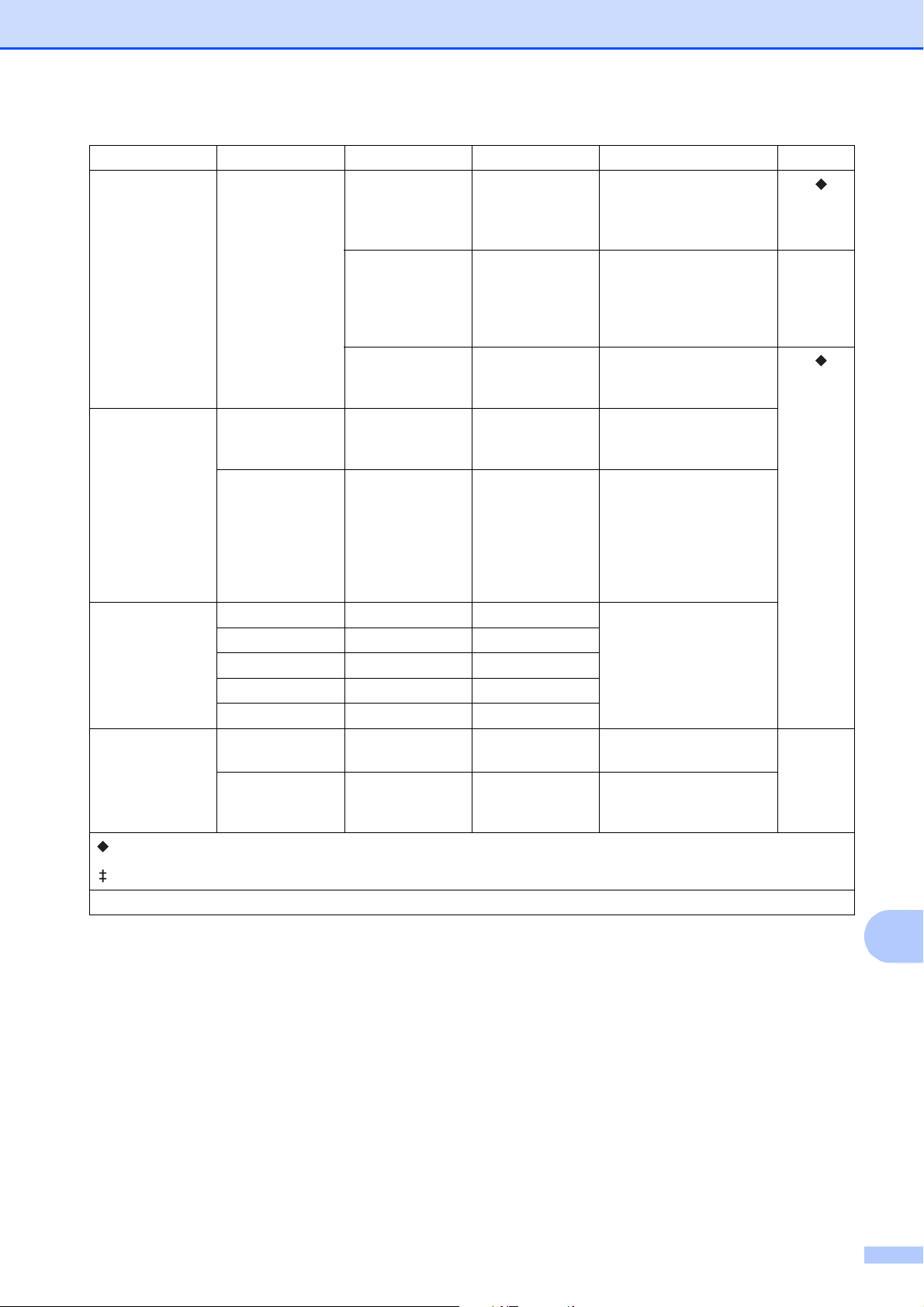
Menu and features tables
95
C
3.Fax
(Continued)
0.Miscellaneous
1.TX Lock — Stops unauthorized users
from changing the
machine’s current
settings.
See .
2.Distinctive Off*
Set (On)
Uses the Telephone
Company’s Distinctive
Ring subscriber service to
register the ring pattern
with the machine.
30
3.Caller ID Display# View or print a list of the
last 30 Caller IDs stored in
the memory.
See .
4.Copy 1.Quali ty — Normal*
Best
Chooses the Copy
resolution for your type of
document.
2.Density — -onnnn+
-nonnn+
-nnonn+*
-nnnon+
-nnnno+
Adjusts the density of
copies.
5.Print Reports
1.Transmission
— — Prints these lists and
reports.
2.Address Book
——
3.Fax Journal ——
4.User Settings
——
5.Caller ID ——
6.Machine Info.
1.Serial No. — — Lets you check the serial
number of your machine.
87
2.Version — — Lets you check the
firmware version of your
machine.
Level1 Level2 Level3 Options Descriptions Page
See Advanced User’s Guide.
See Quick Setup Guide.
The factory settings are shown in Bold with an asterisk.
Loading ...
Loading ...
Loading ...
