Loading ...
Loading ...
Loading ...
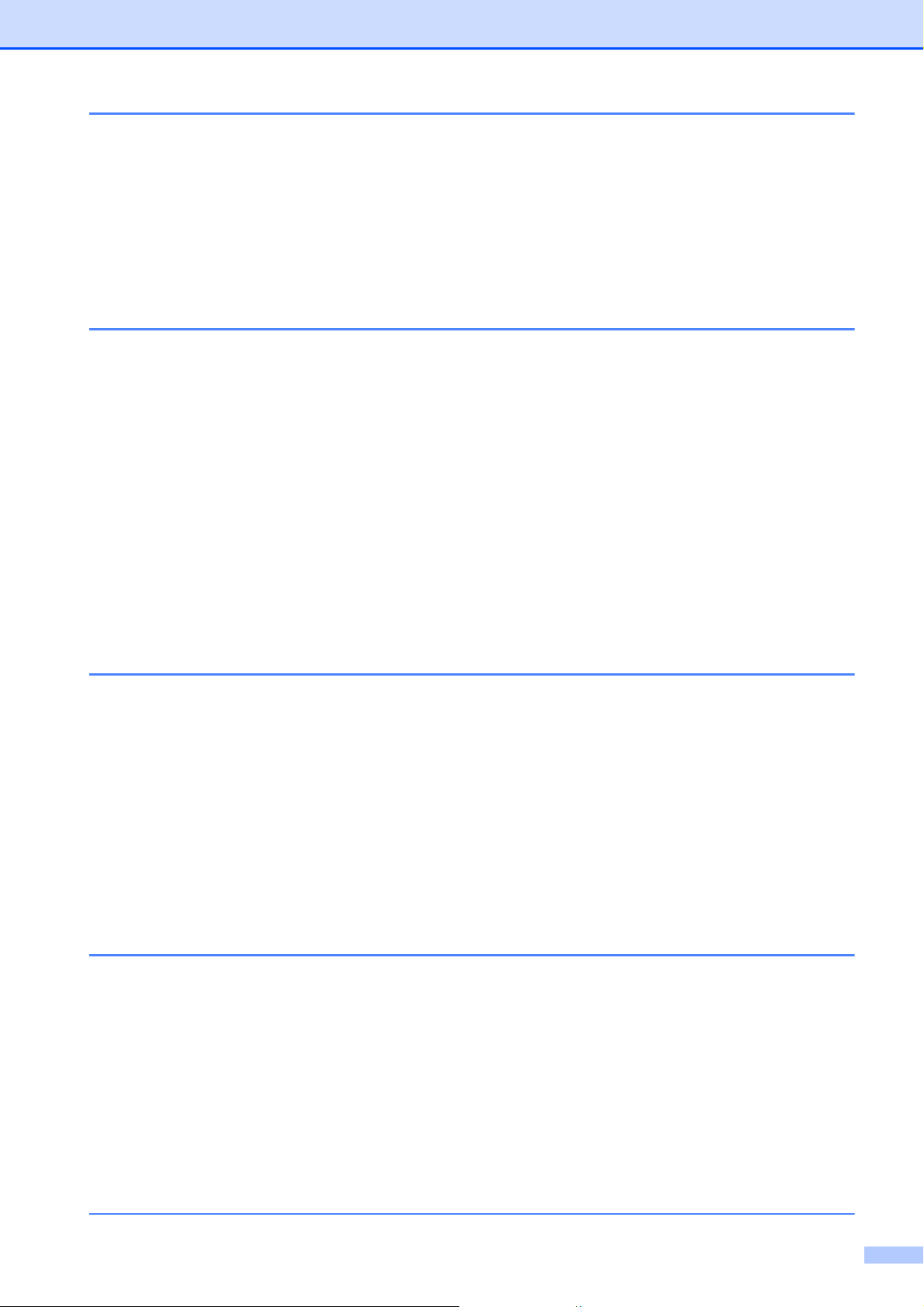
ix
A Routine maintenance 51
Replacing the ink cartridges ................................................................................51
Cleaning and checking the machine....................................................................54
Cleaning the scanner.....................................................................................54
Cleaning the print head .................................................................................55
Checking the print quality .............................................................................. 55
Checking the print alignment .........................................................................56
Setting the date and time..................................................................................... 57
B Troubleshooting 58
Identifying your problem ......................................................................................58
Error and maintenance messages.......................................................................60
Transferring your faxes or Fax Journal report ...............................................67
Document jam .............................................................................................. 68
Printer jam or paper jam................................................................................69
If you are having difficulty with your machine ......................................................77
Dial Tone ......................................................................................................87
Telephone line interference / VoIP ................................................................87
Machine Information ............................................................................................87
Checking the serial number...........................................................................87
Checking the firmware version ...................................................................... 87
Reset functions..............................................................................................88
How to reset the machine..............................................................................88
C Menu and features tables 89
Using the Menu tables .........................................................................................89
Memory Storage .................................................................................................. 89
Menu keys ...........................................................................................................90
Menu table...........................................................................................................91
Features tables ....................................................................................................97
Entering Text .....................................................................................................104
Inserting spaces .........................................................................................104
Making corrections ......................................................................................104
Repeating letters .........................................................................................104
Special characters and symbols..................................................................105
D Specifications 106
General..............................................................................................................106
Print media.........................................................................................................108
Fax.....................................................................................................................109
Copy ..................................................................................................................110
Scanner .............................................................................................................111
Printer ................................................................................................................112
Interfaces...........................................................................................................113
Computer requirements.....................................................................................114
Consumable items .............................................................................................115
EIndex 116
Loading ...
Loading ...
Loading ...
