Loading ...
Loading ...
Loading ...
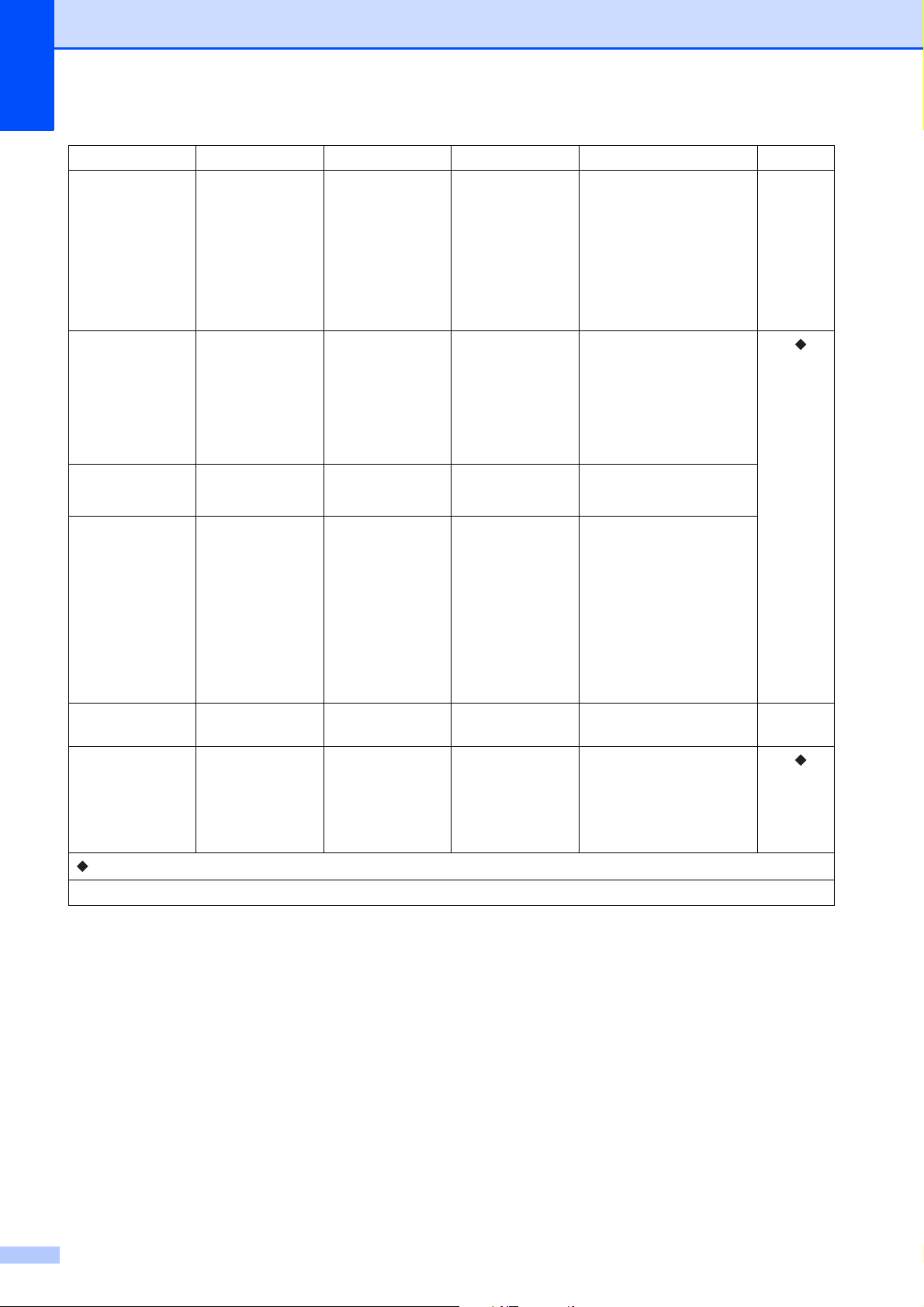
98
Paper Size ——Letter*
Legal
A4
A5
Executive
4"(W)x6"(H)
Choose the paper size
that matches the paper in
the tray.
42
Density ——-onnnn+
-nonnn+
-nnonn+ *
-nnnon+
-nnnno+
Adjusts the density of
copies.
See .
Stack/Sort ——Stack*
Sort
You can choose to stack
or sort multiple copies.
Page Layout ——Off(1in1)*
2in1(P)
2in1(L)
2in1(ID)
4in1(P)
4in1(L)
Poster(3x3)
You can make N in 1 or
Poster copies.
No. of Copies — — — You can enter the number
of copies that you want.
41
Remove Bkg. Clr
——Off*
Low
Medium
High
Change the amount of
background color that is
removed.
See .
Level1 Level2 Level3 Options Descriptions Page
See Advanced User’s Guide.
The factory settings are shown in Bold with an asterisk.
Loading ...
Loading ...
Loading ...
