Loading ...
Loading ...
Loading ...
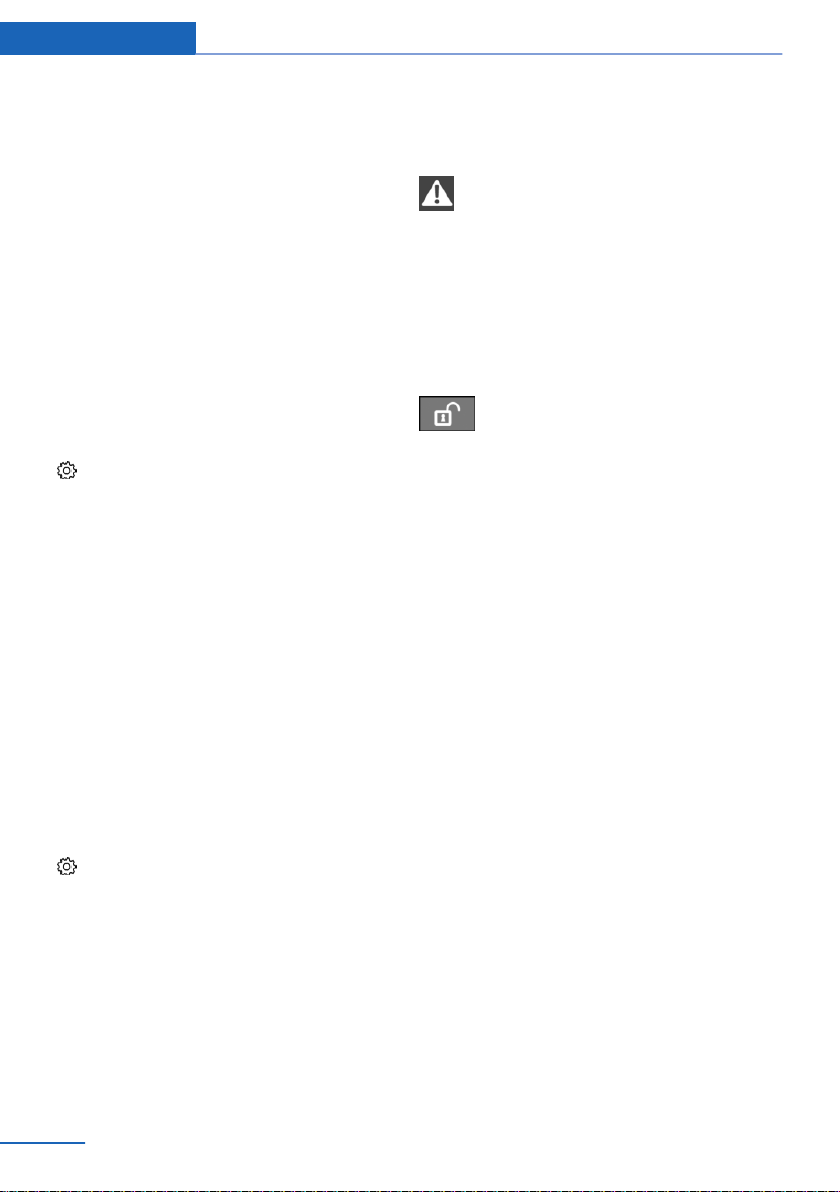
Exporting profiles
Most settings of the active profile can be ex‐
ported.
This can be helpful for securing and retrieving
personal settings, before delivering the vehicle
to a workshop, e.g. The profiles backed up can
be taken into another vehicle.
The following export options are available:
▷ Via ConnectedDrive.
▷ Via USB interface, refer to page 221, to a
USB device.
About iDrive:
1.
"My Vehicle"
2. "Driver profiles"
The profile marked with this symbol can
be exported.
3. Select profile.
4. "Export driver profile"
5.
▷ USB device: "USB device"
Select USB device as needed.
▷ ConnectedDrive.
Importing profiles
The existing settings of the active profile are
overwritten with the settings of the imported
profile.
About iDrive:
1.
"My Vehicle"
2. "Driver profiles"
The profile marked with this symbol can
be overwritten.
3. Select profile.
4. "Import driver profile"
5. Select the medium using which the profile
was exported.
▷ USB device: "USB device"
Select USB device as needed.
▷ ConnectedDrive.
6. Select profile.
Using the remote control
Information
WARNING
People or animals in the vehicle can lock
the doors from the inside and lock themselves
in. The vehicle can then not be opened from
the outside. There is risk of injuries. Take the
remote control along so that the vehicle can be
opened from the outside.◀
Unlocking
Press button on the remote control.
Depending on the settings, refer to page 67,
the following access points are unlocked:
▷ Driver's door and fuel filler flap.
▷ All doors, tailgate, and fuel filler flap.
In addition, the following functions are exe‐
cuted:
▷ The settings saved in the profile, refer to
page 58, are applied.
▷ The interior lights are being switched on,
unless they were manually switched off.
Switching the interior lights on and off
manually, refer to page 133.
▷ The welcome lamps are switched on, if it is
dark outside, door handle lighting and the
Welcome Light Carpet are also switched
on. These functions must be activated in
the Settings, refer to page 130.
Press the remote control button again to
switch on Welcome Light Carpet for the al‐
ready unlocked vehicle.
▷ The rear sliding visor is traveled into the
position, where it was prior to locking.
▷ Anti-theft protection is switched off.
▷ The alarm system, refer to page 69, is
disarmed.
After opening the driver's door, the vehicle is
ready for operation, refer to page 20.
Seite 60
Controls Opening and closing
60
Online Edition for Part no. 0140 2 964 330 - VI/15
Loading ...
Loading ...
Loading ...