Loading ...
Loading ...
Loading ...
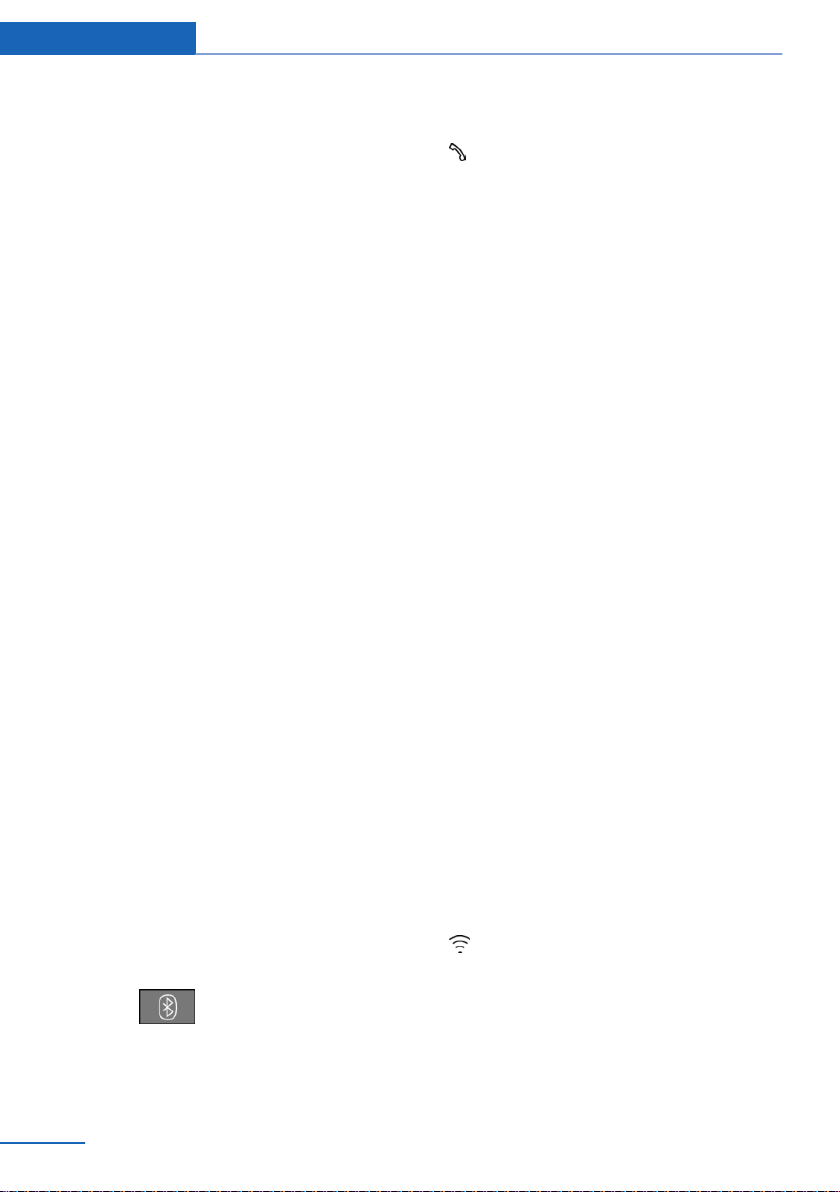
Pairing is also possible while driving.
1. Activate the NFC function on the device,
see the owner's manual of the device
2. Hold the device close to the NFC antenna.
3. Compare the control number on the Con‐
trol Display with the control number on the
display of the device. Confirm the control
number on the device and on the Control
Display.
or
Confirm the connection on the device.
4. The device is connected and displayed in
the device list.
There is a display of which features the
mobile phone supports, refer to page 42.
Depending on which functions are already oc‐
cupied, the device is connected with the
phone, additional phone, or music function.
If pairing was unsuccessful: What to do if..., re‐
fer to page 47.
Pairing the snap-in adapter in the rear
with the vehicle
▷ The Bluetooth passkey on the back of the
snap-in adapter is known.
▷ The snap-in adapter is installed in the cen‐
ter armrest.
▷ Operating readiness is switched on.
▷ The SIM card is inserted in the snap-in
adapter or the SIM Access Profile is active.
About iDrive:
1.
"My Vehicle"
2. "System settings"
3. "Mobile devices"
4. "Connect new device"
5.
Press the button on the snap-in
adapter for approx. 3 seconds, until the
signal tone sounds once.
The LED above the button flashes green.
6. Enter the Bluetooth passkey for the snap-
in adapter at the Control Display.
7. "Telephone"
8. The device is connected and displayed in
the device list.
WLAN connection
Functional requirements
▷ ConnectedDrive contract.
▷ Data contract with a service provider.
▷ WLAN-capable device.
▷ WLAN activated on the device.
▷ WLAN hotspot activated in the vehicle.
▷ Vehicle is stationary.
▷ Operating readiness switched on.
Activating WLAN hotspot
About iDrive:
1.
"My Vehicle"
2. "System settings"
3. "Mobile devices"
4. "Settings"
5. "Internet hotspot"
Connecting device with WLAN
hotspot
About iDrive:
1.
"My Vehicle"
2. "System settings"
3. "Mobile devices"
4. "Connect new device"
5. "Internet hotspot"
Hotspot name and hotspot code are dis‐
played on the Control Display.
6. Search for WLAN networks on the device.
Select network name on the device.
7. Enter hotspot code on the device and con‐
nect.
Seite 44
At a glance General settings
44
Online Edition for Part no. 0140 2 964 330 - VI/15
Loading ...
Loading ...
Loading ...