Loading ...
Loading ...
Loading ...
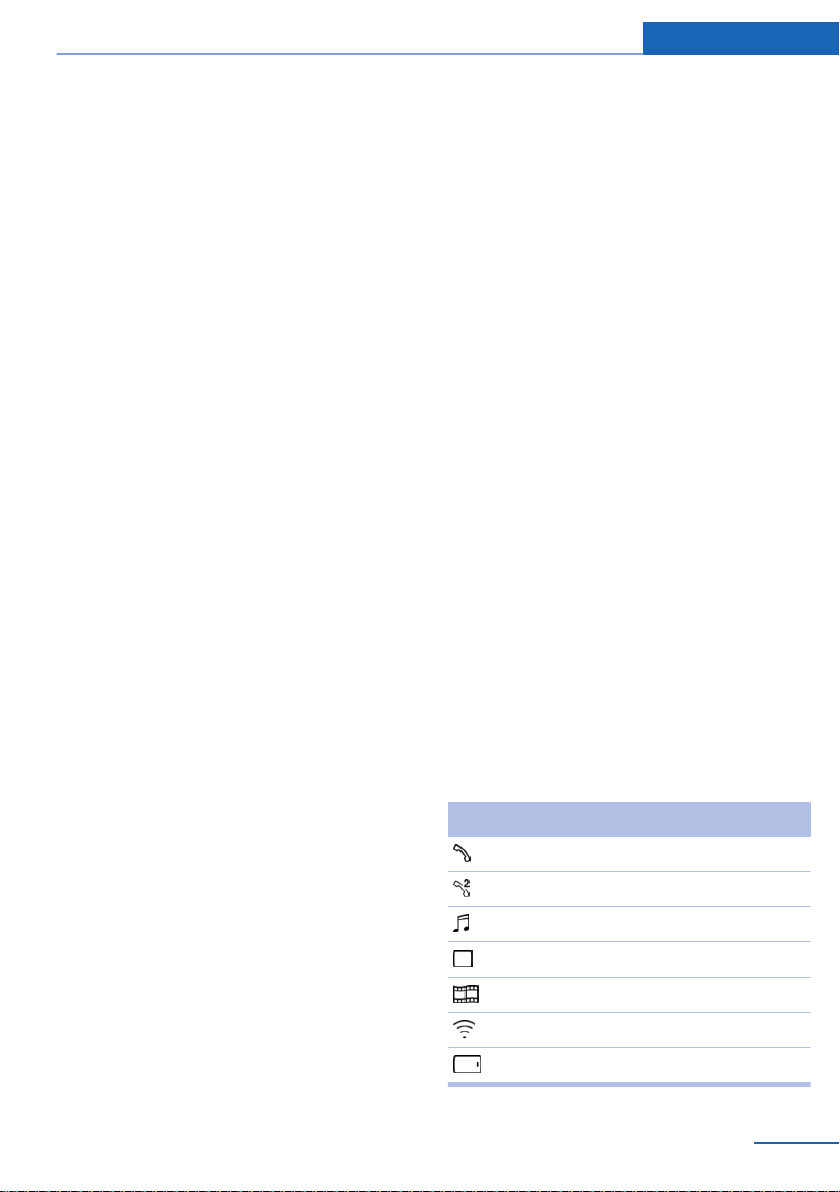
General information
Depending on the equipment package, the fol‐
lowing data can be deleted:
▷ Profile settings.
▷ Stored radio stations.
▷ Stored Favorites buttons.
▷ Travel and on-board comupter information.
▷ Music collection.
▷ Navigation, e.g. stored destinations.
▷ Phone book.
▷ Online data, e.g. Favorites, cookies.
▷ Office data, e.g. voice notes.
▷ Login accounts.
Altogether, the deletion of the data can take up
to 15 minutes.
Functional requirement
Data can only be deleted while stationary.
Deleting data
Heed and follow the instructions on the Con‐
trol Display.
About iDrive:
1.
Turn on operations.
2. "My Vehicle"
3. "System settings"
4. "Delete personal data"
5. "Delete personal data"
6. "OK"
7. Exit and lock the vehicle.
After 15 minutes, the deletion process is com‐
pleted.
If not all of the data was deleted, repeat the de‐
letion.
Canceling deletion
Switch on the drive-ready function to cancel
deletion of the data.
Connections
The concept
Devices, such as mobile phones or laptops,
can be connected to the vehicle in different
ways and used.
▷ Connect mobile phone with the vehicle via
Bluetooth and use it.
▷ Listen to music of an audio player via Blue‐
tooth.
▷ Play back smartphone videos on the Con‐
trol Display.
▷ Use smartphone apps in the vehicle.
▷ Connect a device using the vehicle-
integrated WLAN hotspot to use the Inter‐
net.
▷ Use vehicle functions via Touch Com‐
mand, refer to page 36.
General information
All devices paired and/or connected with the
vehicle are displayed in the device list.
About iDrive:
1.
"My Vehicle"
2. "System settings"
3. "Mobile devices"
A symbol indicates, for which function a device
is used.
Symbol Function
"Telephone"
"Additional telephone"
"Bluetooth® audio"
"Apps"
"Miracast"
"Internet hotspot"
"Touch Command"
Seite 41
General settings At a glance
41
Online Edition for Part no. 0140 2 964 330 - VI/15
Loading ...
Loading ...
Loading ...