Loading ...
Loading ...
Loading ...
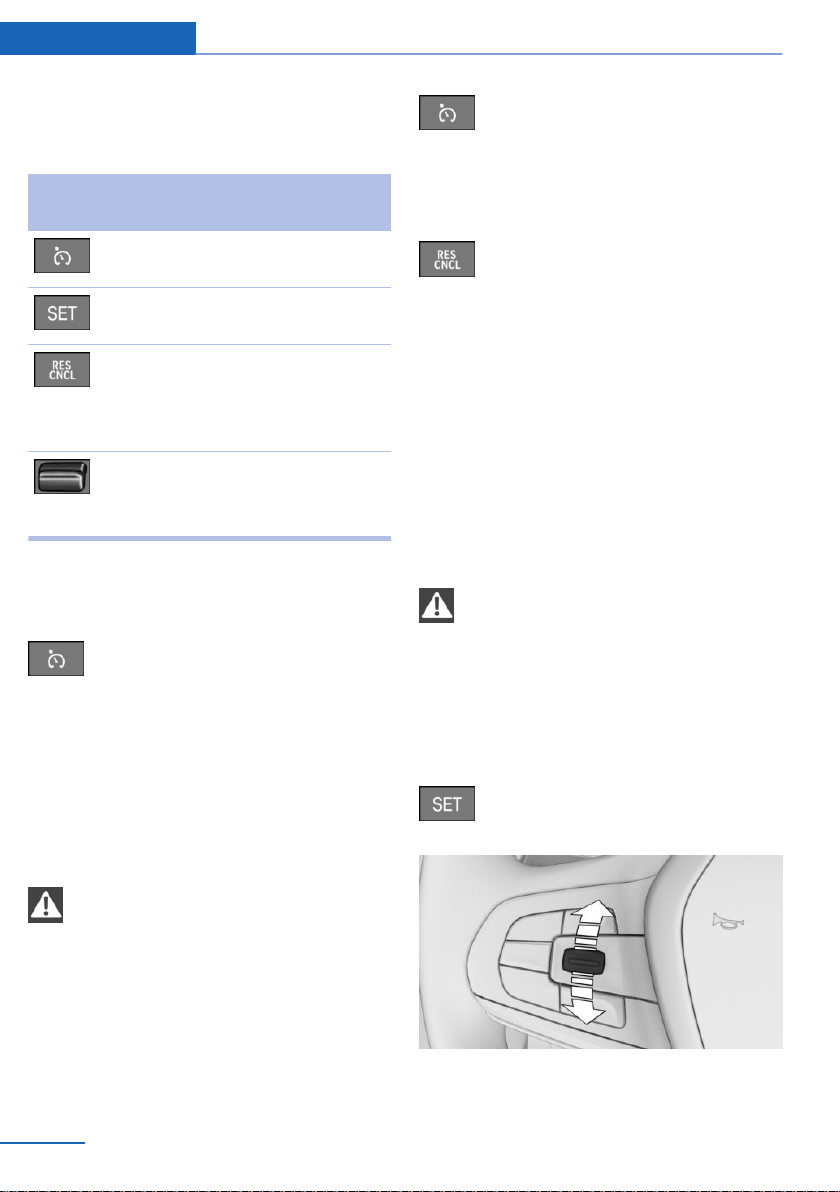
Overview
Buttons on the steering wheel
Press but‐
ton
Function
Cruise control on/off, refer to
page 176.
Store/maintain speed, refer to
page 176.
Pause cruise control, refer to
page 176.
Continue cruise control, refer to
page 177.
Rocker switch:
Maintain, store, change speed,
refer to page 177.
Controls
Switching on
Press button on the steering wheel.
The indicator lights in the instrument cluster
light up and the mark in the speedometer is set
to the current speed.
Cruise control is active.
DSC Dynamic Stability Control will be
switched on if needed.
Switch off
WARNING
The system does not relieve from the
personal responsibility to correctly assess the
traffic situation. Based on the limits of the sys‐
tem, it cannot independently react to all traffic
situations. There is risk of an accident. Adjust
the driving style to the traffic conditions. Watch
traffic closely and actively interfere in the re‐
spective situations.◀
Press button on the steering wheel.
The displays go out. The stored desired speed
is deleted.
Interrupting
When active, press the button.
The system is automatically interrupted in the
following situations:
▷ When the brakes are applied.
▷ If selector lever position D is disengaged.
▷ If DTC Dynamic Traction Control is acti‐
vated or DSC is deactivated.
▷ When DSC is actively controlling stability.
Maintaining, storing, and changing the
speed
Information
WARNING
The desired speed can be incorrectly ad‐
justed or called up by mistake. There is risk of
an accident. Adjust the desired speed to the
traffic conditions. Watch traffic closely and ac‐
tively interfere in the respective situations.◀
Maintaining/storing the speed
Press button.
Or:
Press the rocker switch while the system is in‐
terrupted.
Seite 176
Controls Driver assistance systems
176
Online Edition for Part no. 0140 2 964 330 - VI/15
Loading ...
Loading ...
Loading ...